Loading
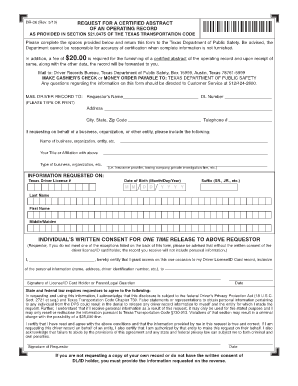
Get Dr-36. Statement Of Information
How it works
-
Open form follow the instructions
-
Easily sign the form with your finger
-
Send filled & signed form or save
How to fill out the DR-36. Statement Of Information online
Completing the DR-36. Statement Of Information online is a straightforward process that requires attention to detail. This guide will walk you through each section of the form to ensure you provide the necessary information accurately and efficiently.
Follow the steps to complete the DR-36 form online.
- Click the ‘Get Form’ button to access the DR-36 form and open it in the online editor.
- Begin by entering the requestor’s name. This should reflect the individual or entity requesting the certified abstract.
- Provide the driver’s license number in the designated field. This is crucial for identifying the correct record.
- Fill out the full address of the requestor, including the city, state, and zip code. Ensure that this is accurate as it is where the document will be sent.
- Enter the telephone number of the requestor for any follow-up communication.
- If you are completing this form on behalf of a business or organization, indicate the name of the entity and your title or affiliation.
- Specify the type of business or organization the request pertains to.
- Next, provide the information regarding the individual for whom the operating record is being requested, including their Texas driver license number, date of birth, and full legal name.
- If the request requires consent, the individual must provide a written statement granting access. Ensure this is signed and dated.
- Review all entered information for accuracy. Once completed, you can save changes, download the form, or print it out for submission.
Ensure your documents are complete and accurate by filling out the DR-36 form online.
For faster service file Statements of Information, Common Interest Development Statements and Publicly Traded Disclosure Statements online at bizfileOnline.sos.ca.gov.
Industry-leading security and compliance
US Legal Forms protects your data by complying with industry-specific security standards.
-
In businnes since 199725+ years providing professional legal documents.
-
Accredited businessGuarantees that a business meets BBB accreditation standards in the US and Canada.
-
Secured by BraintreeValidated Level 1 PCI DSS compliant payment gateway that accepts most major credit and debit card brands from across the globe.


