Loading
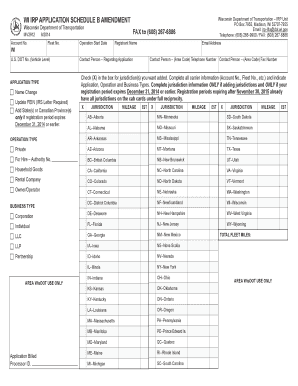
Get Sample Completed Irp Application
How it works
-
Open form follow the instructions
-
Easily sign the form with your finger
-
Send filled & signed form or save
How to fill out the Sample Completed Irp Application online
Filling out the Sample Completed Irp Application online is a crucial step for anyone looking to manage their registration efficiently. This guide will provide you with clear, step-by-step instructions to ensure that you complete the form accurately and effectively.
Follow the steps to fill out the Sample Completed Irp Application online.
- Press the ‘Get Form’ button to access the application and open it in your digital editor.
- Begin by entering your account number and fleet number in the designated fields to identify your registration correctly.
- Select the appropriate application type by checking the corresponding box for name change, updating FEIN, or adding states or Canadian provinces.
- Indicate your operation start date, which is essential for determining your registration period.
- Fill in the registrant's name along with the email address of the contact person regarding the application in the specified areas.
- Provide the contact person's telephone number and fax number, ensuring the area code is included.
- If you wish to add jurisdictions, check the boxes for the jurisdictions you want to include and input estimated mileage for each jurisdiction.
- Select the operation type by checking the appropriate box for private, for hire, household goods, rental company, owner/operator, corporation, individual, LLC, LLP, or partnership.
- Complete the business type section by selecting the appropriate category that best describes your business.
- Once all fields have been completed correctly, save your changes, and choose to download, print, or share the form as needed.
Start completing your Sample Completed Irp Application online now!
You can use the getElementById method to get the dropdown element and then access its value property: var dropdown = document. getElementById("myDropdown"); var selectedValue = dropdown. value;
Industry-leading security and compliance
US Legal Forms protects your data by complying with industry-specific security standards.
-
In businnes since 199725+ years providing professional legal documents.
-
Accredited businessGuarantees that a business meets BBB accreditation standards in the US and Canada.
-
Secured by BraintreeValidated Level 1 PCI DSS compliant payment gateway that accepts most major credit and debit card brands from across the globe.


