Loading
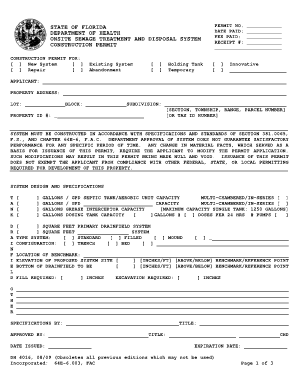
Get *jmbushacom Form
How it works
-
Open form follow the instructions
-
Easily sign the form with your finger
-
Send filled & signed form or save
How to fill out the *jmbushacom Form online
This guide provides a detailed overview of how to complete the *jmbushacom Form effectively. Whether you are filing for a new construction permit or modifying an existing one, following these steps will ensure your submission is complete and accurate.
Follow the steps to accurately fill out the form online.
- Click ‘Get Form’ button to obtain the form and open it for editing.
- Start with the Permit Number section. Enter the assigned tracking number that corresponds to your application.
- In the Construction Permit For section, check the box that applies to your situation: 'New System', 'Repair', or 'Existing System Abandonment'. If it is 'Other', specify the type.
- Fill out the Applicant section with the property owner's full name and contact telephone number.
- Provide the Agent's details if applicable, including their full name and contact information.
- Enter the Mailing Address for the applicant or agent, ensuring to include either a P.O. Box or physical address.
- Complete the Lot, Block, Subdivision, or Property ID# section, including the necessary identification numbers as required by the county health department.
- Move to the System Design and Specifications section. For the Tank and Drainfield fields, provide the required gallons and specifications as per the minimum standards.
- If applicable, detail any other specifications, including any operating permit requirements or special considerations.
- Include the name of the person specifying the details in the Specifications By section. If designed by a registered engineer, ensure to have their seal.
- Finalize the form by indicating who approved it in the Approved By section, entering the date it was issued, and marking the expiration date. Ensure all information is accurate.
Complete your documents online today for a smooth submission process.
Related links form
Try it! Select Layout. In the Paragraph group, select the small arrow. In the Paragraph dialog box, select Line and Page Breaks. Under Pagination, choose the option that works best for you: Widow/Orphan control. Keep with next. Keep lines together. Page break before.
Industry-leading security and compliance
US Legal Forms protects your data by complying with industry-specific security standards.
-
In businnes since 199725+ years providing professional legal documents.
-
Accredited businessGuarantees that a business meets BBB accreditation standards in the US and Canada.
-
Secured by BraintreeValidated Level 1 PCI DSS compliant payment gateway that accepts most major credit and debit card brands from across the globe.


