Loading
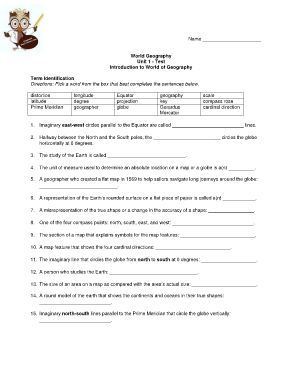
Get Pdfunit 1 Test Owlteachercom Form
How it works
-
Open form follow the instructions
-
Easily sign the form with your finger
-
Send filled & signed form or save
How to fill out the Pdfunit 1 Test Owlteachercom Form online
Filling out the Pdfunit 1 Test Owlteachercom Form online is a straightforward process that helps users engage with the content effectively. This guide provides a step-by-step approach to ensure a smooth completion of the form, catering to all users regardless of their previous experience with online forms.
Follow the steps to fill out the Pdfunit 1 Test Owlteachercom Form with ease.
- Click the ‘Get Form’ button to acquire the form and open it in your preferred editor.
- Begin by carefully reading each section of the form. The form consists of a series of prompts that require you to fill in the blanks with the appropriate terms related to world geography.
- In the 'Term Identification' section, choose the correct words from the provided word box to complete each sentence. Make sure your selections accurately reflect your understanding of the content.
- Proceed to the 'Multiple Choice' section, where you will select the correct answer for each geographics-related question by clicking on the corresponding choice.
- Next, in the 'Label the geographic features' section, use the included graphics to accurately label the geographic features on the blank globe. This may require drawing arrows or lines.
- For the 'Label the map projections' section, match the map projections to their correct names by writing the corresponding letter next to each.
- Finally, the 'Essay' section will ask you to answer two questions in complete sentences. Ensure you structure your responses with an introduction, body, and conclusion, and that each essay is at least 250 words long.
- Once you have completed all sections of the form, save your changes. You can then download, print, or share the form as needed.
Complete the Pdfunit 1 Test Owlteachercom Form online today!
In the Sort dialog box, under Column, in the Sort by box, select the first column that you want to sort. Under Sort On, select the type of sort. Do one of the following: To sort by text, number, or date and time, select Values.
Industry-leading security and compliance
US Legal Forms protects your data by complying with industry-specific security standards.
-
In businnes since 199725+ years providing professional legal documents.
-
Accredited businessGuarantees that a business meets BBB accreditation standards in the US and Canada.
-
Secured by BraintreeValidated Level 1 PCI DSS compliant payment gateway that accepts most major credit and debit card brands from across the globe.


