Loading
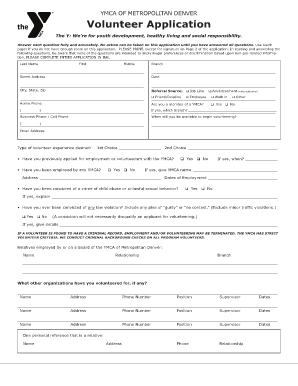
Get Volunteer Application - Ymca Of Metropolitan Denver - Denverymca
How it works
-
Open form follow the instructions
-
Easily sign the form with your finger
-
Send filled & signed form or save
How to fill out the volunteer application - YMCA of Metropolitan Denver online
Filling out the volunteer application for the YMCA of Metropolitan Denver is a straightforward process that allows individuals to contribute their time and skills to support the community. This guide provides detailed instructions on how to complete the application accurately and effectively.
Follow the steps to successfully complete the volunteer application.
- Click 'Get Form' button to access the online volunteer application and open it for completion.
- Enter your personal information in the first section, including your last name, first name, middle name, and current address. Make sure to provide a valid phone number and email address for contact purposes.
- Indicate your referral source by checking the relevant option, such as job line, friend, relative, employee, advertisement, or other. If applicable, specify the publication name.
- Answer questions regarding your YMCA membership and volunteer availability. Specify which YMCA branch you are affiliated with, if any, and indicate when you are available to start volunteering.
- In the section on volunteer experience desired, list your first and second choices for the type of volunteer role you are interested in.
- Respond to inquiries regarding previous applications or employment with the YMCA, any criminal convictions, and providing details as required.
- Provide information about relatives who may be employed by the YMCA and detail any other organizations where you have volunteered previously.
- List your employment history in reverse chronological order, including the name of the company, supervisor, dates of employment, position held, and contact information.
- Complete the personal references section by providing contact details for people familiar with your work or school achievements, excluding former employers and relatives.
- Read and consent to the affidavit, consent, and release statements carefully. Sign the form, and if under 18, obtain a parent or guardian's signature as well.
- Once all sections are completed, review the application for accuracy. Save any changes, and choose to download, print, or share the form as necessary.
Take the next step in contributing to your community—complete and submit your volunteer application online today!
Related links form
The Southwest YMCA offers a gym, pool, walking track, 60+ fitness classes including BodyPump, yoga, pilates, zumba and so much more.
Industry-leading security and compliance
US Legal Forms protects your data by complying with industry-specific security standards.
-
In businnes since 199725+ years providing professional legal documents.
-
Accredited businessGuarantees that a business meets BBB accreditation standards in the US and Canada.
-
Secured by BraintreeValidated Level 1 PCI DSS compliant payment gateway that accepts most major credit and debit card brands from across the globe.


