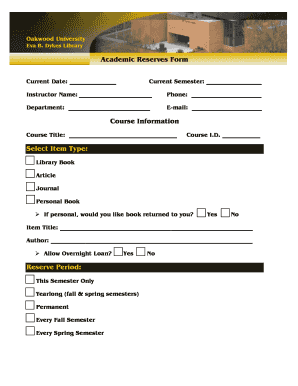
Get Academic Reserves Form Course Information Select Item Type ...
How it works
-
Open form follow the instructions
-
Easily sign the form with your finger
-
Send filled & signed form or save
How to fill out the Academic Reserves Form Course Information online
Filling out the Academic Reserves Form Course Information is an important task for instructors who wish to place materials on reserve for their courses. This guide will walk you through each section of the form, providing clear and detailed instructions to ensure a smooth completion process.
Follow the steps to accurately complete the form.
- Press the ‘Get Form’ button to access the form and open it in your preferred online editor.
- Input the current date in the ‘Current Date’ field. This helps to document when the form is being submitted.
- Select the current semester from the dropdown menu. This will help to identify the timeframe for the item reserves.
- Fill in your instructor name, phone number, department, and email in their respective fields to provide your contact information.
- For the course information section, enter the course title and course ID in the designated fields.
- In the ‘Select Item Type’ section, choose from the options provided: Library Book, Article, Journal, or Personal Book.
- If you select Personal Book, indicate whether you would like the book returned to you by selecting ‘Yes’ or ‘No’.
- In the ‘Item Title’ field, type the title of the item you are reserving, followed by the author’s name in the designated area.
- Decide whether to allow overnight loan by selecting ‘Yes’ or ‘No’ in the provided option.
- Select the ‘Reserve Period’ that fits your needs: This Semester Only, Yearlong (fall & spring semesters), Permanent, Every Fall Semester, or Every Spring Semester.
- Once you have filled out all fields, review the information for accuracy and completeness.
- Finally, save your changes, and choose to download, print, or share the form as required.
Complete your Academic Reserves Form online today to ensure your course materials are available for students.
Course reserves in a library are essential items specifically set aside for classes or courses. Faculty members select these materials, including books and articles, to enhance student learning. The Academic Reserves Form Course Information Select Item Type allows instructors to submit requests to add resources to the reserves for easy student access. This system ensures that all students can access required materials during their course.
Industry-leading security and compliance
-
In businnes since 199725+ years providing professional legal documents.
-
Accredited businessGuarantees that a business meets BBB accreditation standards in the US and Canada.
-
Secured by BraintreeValidated Level 1 PCI DSS compliant payment gateway that accepts most major credit and debit card brands from across the globe.


