Loading
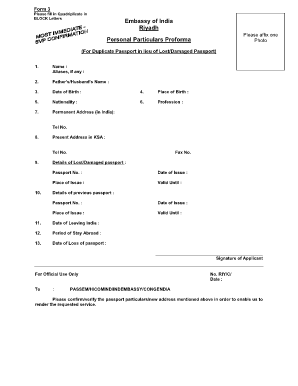
Get Personal Particulars Form Kenya
How it works
-
Open form follow the instructions
-
Easily sign the form with your finger
-
Send filled & signed form or save
How to fill out the Personal Particulars Form Kenya online
Filling out the Personal Particulars Form is an essential step for applicants seeking a duplicate passport in Kenya. This guide will provide clear, step-by-step instructions to ensure that you complete the form accurately and efficiently.
Follow the steps to successfully complete the Personal Particulars Form
- Click ‘Get Form’ button to obtain the form and open it in the editor.
- Begin by entering your full name in the designated field. If you have any aliases, make sure to include them in the space provided.
- Next, fill in your father's or partner's name as required.
- Enter your date of birth in the specified format. Ensure the date is accurate.
- Indicate your place of birth, making sure to use the correct name of the locality.
- Provide your nationality in the next field.
- List your profession or occupation clearly.
- Fill in your permanent address in India, alongside the telephone number associated with this address.
- Provide your current address while living in Kenya, along with the corresponding telephone number.
- Input your fax number, if applicable.
- Detail the information about your lost or damaged passport. Include the passport number and the place where it was issued.
- Specify the date your passport was issued and the date it is valid until.
- If you have a previous passport, provide the details including the passport number, date of issue, place of issue, and validity period.
- Indicate the date you left India.
- Mention the period of your stay abroad.
- Finally, state the date when you lost your passport and affix your signature at the end of the form.
- Review the completed form carefully to ensure all information is accurate and complete.
- Once you are satisfied with the form, you can save changes, download, print, or share it as required.
Complete your documents online for a seamless application process.
What is Bates Numbering? Bates Numbering is a helpful method for organizing documents that need identification. Medical, legal, and commercial institutions use Bates Numbering to process a large amount of documents. Bates Numbers are added to PDF files in the header and footer to identify pages.
Industry-leading security and compliance
US Legal Forms protects your data by complying with industry-specific security standards.
-
In businnes since 199725+ years providing professional legal documents.
-
Accredited businessGuarantees that a business meets BBB accreditation standards in the US and Canada.
-
Secured by BraintreeValidated Level 1 PCI DSS compliant payment gateway that accepts most major credit and debit card brands from across the globe.


