Loading
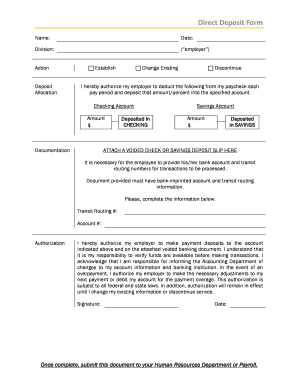
Get Name Division Action Deposit Allocation Establish Change Existing Date ("employer")
How it works
-
Open form follow the instructions
-
Easily sign the form with your finger
-
Send filled & signed form or save
How to fill out the Name Division Action Deposit Allocation Establish Change Existing Date ("employer") online
Filling out the Name Division Action Deposit Allocation Establish Change Existing Date form online is essential for managing your direct deposits efficiently. This guide provides step-by-step instructions to help you complete the form accurately and submit it to your employer.
Follow the steps to successfully complete the form.
- Click ‘Get Form’ button to obtain the form and open it in your preferred document editor.
- Begin by entering your name in the designated field at the top of the form. This identifies you as the account holder.
- Next, enter the date of submission. This helps in tracking your request.
- Specify your division by filling in the appropriate field. This may relate to your work department.
- In the Action section, choose one of the options: Establish, Change Existing, or Discontinue, according to your needs.
- Indicate how much of your paycheck you want to deposit into your checking account by entering an amount in the designated field.
- Provide your bank account information, including the transit routing number and account number. This information ensures that transactions are processed accurately.
- If you wish to allocate funds to a savings account, repeat the previous step by entering the desired amount and providing the necessary bank account details.
- Attach a voided check or a savings deposit slip to confirm the account details. This documentation must include your bank’s imprinted information.
- Sign and date the authorization section to confirm your request and acknowledge the terms and conditions outlined in the form.
- Once you have completed all sections of the form, save your changes, and you may then download, print, or share the completed document as needed.
Complete your documents online to ensure convenient management of your direct deposits.
When adding a date range in a file name, use a clear format like StartDate-EndDate. For example, incorporating YYYY-MM-DD to indicate the start and end dates can make the range evident. This strategy aligns with the Name Division Action Deposit Allocation Establish Change Existing Date ('employer') practice for an organized filing system.
Industry-leading security and compliance
US Legal Forms protects your data by complying with industry-specific security standards.
-
In businnes since 199725+ years providing professional legal documents.
-
Accredited businessGuarantees that a business meets BBB accreditation standards in the US and Canada.
-
Secured by BraintreeValidated Level 1 PCI DSS compliant payment gateway that accepts most major credit and debit card brands from across the globe.


