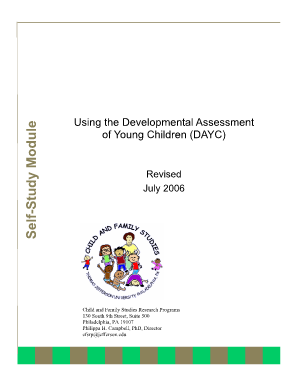
Get Using The Developmental Assessment Of Young Children (dayc)
How it works
-
Open form follow the instructions
-
Easily sign the form with your finger
-
Send filled & signed form or save
How to fill out the Using The Developmental Assessment Of Young Children (DAYC) online
The Developmental Assessment of Young Children (DAYC) is an essential tool designed to assess the developmental abilities of children from birth to 5 years and 11 months. Completing this assessment online requires attention to detail and an understanding of its components. This guide will walk you through the necessary steps to accurately fill out the DAYC form.
Follow the steps to successfully complete the DAYC assessment.
- Press the ‘Get Form’ button to obtain the DAYC form and open it in your preferred document editor.
- Begin with Section I: Identifying Information. Enter the child's full name, date of birth, and chronological age, calculating the age by subtracting the birth date from the testing date.
- For each of the five subtests—cognition, communication, social-emotional, physical development, and adaptive behavior—identify the appropriate start age based on the child’s chronological age noted in the previous step.
- As you proceed through each subtest, observe the child's performance and note the score accordingly. If the child cannot demonstrate a skill, consult with the caregiver for insights on the child’s capabilities.
- Establish basal and ceiling scores for each subtest to determine the raw score. This involves identifying the baseline where skills are consistently demonstrated and the ceiling where skills are not successfully performed.
- Complete the raw score calculations by totaling the points scored above the basal and below the ceiling. Document these scores on the Profile/Examiner Summary Sheet.
- Convert raw scores into standard scores and percentiles using the tables provided in the DAYC Examiner’s Manual, which will guide you through further calculations based on the child's chronological age.
- After all calculations, ensure the completed form is accurately filled out including any notes or observations. Save your work, download, print, or share the completed assessment as required.
Start completing the DAYC assessment online to ensure a comprehensive evaluation of the child’s developmental progress.
Related links form
The Developmental Assessment of Young Children-Second Edition (DAYC-2) is an individually administered, norm-referenced measure of early childhood development in the following domains: cognition, communication, social-emotional development, physical development, and adaptive behavior for children from birth through age ...
Industry-leading security and compliance
-
In businnes since 199725+ years providing professional legal documents.
-
Accredited businessGuarantees that a business meets BBB accreditation standards in the US and Canada.
-
Secured by BraintreeValidated Level 1 PCI DSS compliant payment gateway that accepts most major credit and debit card brands from across the globe.


