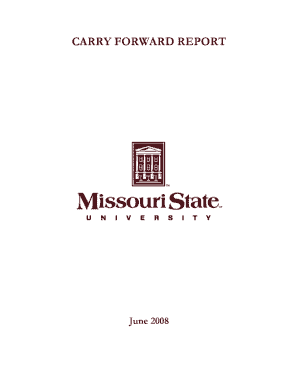
Get Carry Forward Report - Application Development Website - Missouri ... - Apps Missouristate
How it works
-
Open form follow the instructions
-
Easily sign the form with your finger
-
Send filled & signed form or save
How to fill out the Carry Forward Report - Application Development Website - Missouri State University online
The Carry Forward Report is an essential document for tracking and managing financial balances from one fiscal year to the next. Filling it out accurately ensures transparency and accountability in financial reporting. This guide will walk you through each step of completing the report online.
Follow the steps to accurately complete your Carry Forward Report.
- Locate the form on the designated online platform. Look for the ‘Get Form’ button to initiate the download process. Press this button to obtain the required document.
- Begin by entering the basic information such as the fiscal year and relevant account numbers at the top of the form. Ensure that all entries are accurate to facilitate the proper processing of the report.
- Move on to the section detailing the operating funds. Fill in the original budget, budget adjustments, and any amendments accurately. These figures should correspond to your financial records.
- In the 'Balance' section, enter the figures that represent the balances as of June 30, 2008. These amounts should reflect your financial data accurately.
- Document the revenue accounts. This section requires you to input revenue that has been earned throughout the fiscal year, which includes tuition, fees, and other sources.
- Complete the 'Expenses' section next. This part involves detailing all expenditures made during the year; ensure each expense corresponds to a specific budget category.
- Review all fields for any discrepancies or inaccuracies. It is crucial to double-check the information against your financial documents to avoid errors.
- After verifying all information is correct, you can save your changes. Look for options to download or print the completed form. Consider sharing the document with relevant stakeholders for further review or approval.
Complete your Carry Forward Report online to ensure accurate financial management and compliance with university policies.
The acceptance rate for Missouri State University is around 80%, indicating a welcoming environment for prospective students. This statistic showcases the university’s commitment to providing educational opportunities to many individuals. If you’re interested in learning more about various programs, including those related to the Carry Forward Report - Application Development Website - Missouri ... - Apps Missouristate, consider reaching out to the admissions office for detailed information.
Industry-leading security and compliance
-
In businnes since 199725+ years providing professional legal documents.
-
Accredited businessGuarantees that a business meets BBB accreditation standards in the US and Canada.
-
Secured by BraintreeValidated Level 1 PCI DSS compliant payment gateway that accepts most major credit and debit card brands from across the globe.


