Loading
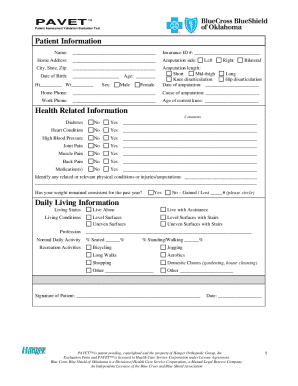
Get Pavet Forms.pdf - Linkia
How it works
-
Open form follow the instructions
-
Easily sign the form with your finger
-
Send filled & signed form or save
How to fill out the PAVET Forms.pdf - Linkia online
Filling out the PAVET forms can be an essential step for individuals to assess their needs related to prosthetic devices. This guide provides clear and concise instructions to help users complete the form efficiently and accurately.
Follow the steps to complete the PAVET forms online
- Press the 'Get Form' button to access the PAVET form and open it in your preferred online document editor.
- Begin by entering the patient's personal information in the 'Patient Information' section. Fill in the name, insurance ID number, home address, amputation details, date of amputation, and date of birth, as well as the height, weight, sex, age, and cause of amputation.
- In the 'Health Related Information' section, indicate any relevant health conditions by selecting 'Yes' or 'No' for each listed condition, including diabetes, heart conditions, and various types of pain. Provide specific comments if necessary.
- Complete the 'Daily Living Information' section by selecting the appropriate living status and detailing daily activities, including recreation activities. Record the percentages of time spent seated and standing/walking.
- In the 'Prosthesis Assessment' section, evaluate the comfort and function of the prosthesis by using a scale from poor to excellent for various comfort factors. Offer brief comments on each aspect if needed.
- Fill out the 'Activity & Comfort Assessment' by indicating the frequency of different issues related to the socket and prosthesis. Choose from 'Always,' 'Often,' 'Sometimes,' 'Seldom,' or 'Never' for each statement provided.
- Proceed to the 'Medical Necessity Verification' section to confirm medical necessity criterions by answering 'Yes' or 'No' to the applicable questions. Provide the practitioner's name and signature along with the date.
- After completing all sections, save any changes made to the document. You may then download, print, or share the filled-out form for submission as required.
Complete the PAVET forms online to assess your prosthetic needs today.
0:20 1:40 How to change your Display Size on an Android Phone - YouTube YouTube Start of suggested clip End of suggested clip Now I have settings right here on my home screen. If you don't see it right away we can't search forMoreNow I have settings right here on my home screen. If you don't see it right away we can't search for it by going to the search bar. And here it is. And we'll go to display.
Industry-leading security and compliance
US Legal Forms protects your data by complying with industry-specific security standards.
-
In businnes since 199725+ years providing professional legal documents.
-
Accredited businessGuarantees that a business meets BBB accreditation standards in the US and Canada.
-
Secured by BraintreeValidated Level 1 PCI DSS compliant payment gateway that accepts most major credit and debit card brands from across the globe.


