Loading
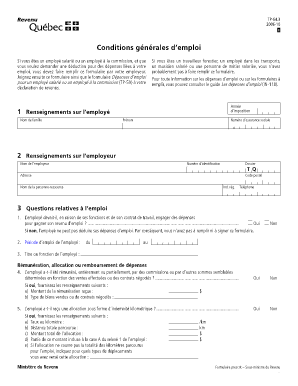
Get Tp 643 Q Notes
How it works
-
Open form follow the instructions
-
Easily sign the form with your finger
-
Send filled & signed form or save
How to fill out the Tp 643 Q Notes online
The Tp 643 Q Notes form is essential for employees seeking deductions for employment-related expenses. This guide will help you understand each section of the form and provide step-by-step instructions for completing it online.
Follow the steps to fill out the Tp 643 Q Notes online:
- Press the ‘Get Form’ button to access the form and open it in your preferred editing platform.
- In the first section, provide personal information such as your last name, first name, and social security number.
- Next, enter your employer’s details, including their name, identification number, address, contact person, and phone number.
- Proceed to the employment-related questions. Start by answering whether you incur expenses to earn your income. If ‘Yes,’ continue filling the form; otherwise, you can stop here.
- Fill in the employment period, including the start date and end date.
- Provide your job title or position and detail if you are compensated in whole or part by commissions.
- If you've received a mileage allowance, provide the rate per kilometer, the total distance traveled, and the total amount of the allowance.
- Continue through the form, diligently answering all questions regarding your job duties, including any additional expenses incurred or reimbursements received.
- Check all entries for accuracy and completeness before you finalize your entries.
- Once all parts are filled out, you can save your changes, download a copy for your records, or print and share the completed form.
Complete your Tp 643 Q Notes form online today.
Related links form
How to Delete All Emails on Charter Spectrum? Go to email source list and select the Charter Mail option. ... Select the desired folders in the software panel to mass delete Charter emails. Now, go to the Filter Option tab and check Use Advance Settings for Selective Erasing. ... Finally, click the Delete button.
Industry-leading security and compliance
US Legal Forms protects your data by complying with industry-specific security standards.
-
In businnes since 199725+ years providing professional legal documents.
-
Accredited businessGuarantees that a business meets BBB accreditation standards in the US and Canada.
-
Secured by BraintreeValidated Level 1 PCI DSS compliant payment gateway that accepts most major credit and debit card brands from across the globe.


