Loading
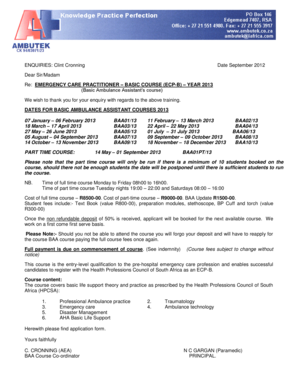
Get Ambutek
How it works
-
Open form follow the instructions
-
Easily sign the form with your finger
-
Send filled & signed form or save
How to fill out the Ambutek online
This guide provides a step-by-step approach to completing the Ambutek online application form. It aims to assist users by clarifying each section, ensuring a smooth and efficient filing process.
Follow the steps to successfully complete your application form.
- Click the ‘Get Form’ button to access the Ambutek online application form.
- Begin populating the personal information section, including your full name, ID number, contact details, and postal address.
- Select whether you are applying for a part-time or full-time course. Make sure to indicate your preferred course number.
- Provide relevant educational background, including the highest standard passed and any other qualifications you may have.
- Fill out the first aid training information, specifying the level and year of your qualification.
- Answer the question about how you learned about the course. Include your motivation for applying.
- Review the indemnity clause and ensure you understand its implications. If you are a minor, have a parent or guardian assist in signing.
- Confirm payment details, including the total fees due and the deposit amount. Ensure necessary payment information is accurate.
- Finally, save your changes, download a copy for your records, or print and share your completed form as needed.
Complete your Ambutek application form online today and take the first step toward your career in emergency care.
If you see a person with a completely white cane, this will usually mean they are blind, or visually impaired. Pedestrians with a red and white striped cane however, are deafblind (with both sight and hearing impairments).
Industry-leading security and compliance
US Legal Forms protects your data by complying with industry-specific security standards.
-
In businnes since 199725+ years providing professional legal documents.
-
Accredited businessGuarantees that a business meets BBB accreditation standards in the US and Canada.
-
Secured by BraintreeValidated Level 1 PCI DSS compliant payment gateway that accepts most major credit and debit card brands from across the globe.


