Loading
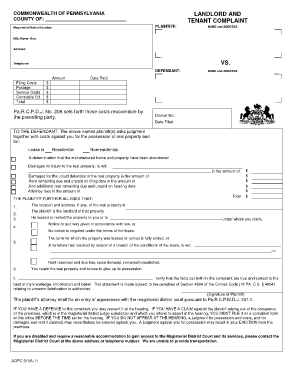
Get Tenant Complaint - Pacourts
How it works
-
Open form follow the instructions
-
Easily sign the form with your finger
-
Send filled & signed form or save
How to fill out the TENANT COMPLAINT - Pacourts online
The TENANT COMPLAINT - Pacourts form is an important document for individuals seeking to resolve disputes with landlords. This guide provides clear, step-by-step instructions on how to complete the form online, ensuring that you have the necessary information to file your complaint effectively.
Follow the steps to successfully complete the TENANT COMPLAINT form.
- Click ‘Get Form’ button to obtain the TENANT COMPLAINT - Pacourts form and open it in your preferred editor.
- Begin by filling out the COUNTY and Magisterial District Number at the top of the form. These details help identify the correct jurisdiction for your complaint.
- In the PLAINTIFF section, provide your full name and address as the person filing the complaint.
- For the MDJ Name field, enter the name of the Magisterial District Judge overseeing your case.
- Complete the financial sections by entering the amounts for Filing Costs, Postage, Service Costs, Constable fees, and the Total amount you are claiming.
- In the determination of possession section, select whether your lease is Residential or Nonresidential.
- Specify any damages being claimed, including amounts for injury to property, unjust detention of property, remaining unpaid rent, and attorney fees.
- Provide a brief description of the allegations against the defendant in the THE PLAINTIFF FURTHER ALLEGES THAT section.
- Indicate whether a notice to quit was given and provide relevant details regarding lease conditions or breaches.
- Review all the information you have entered for accuracy before signing at the bottom of the form.
- After completing the form, save your changes. You may then download, print, or share the completed form as required.
Complete your tenant complaint online today to ensure your rights are protected.
To preserve your rights under the Pennsylvania Human Relations Act, file a complaint with the Pennsylvania Human Relations Commission. You can call (717) 787-4410 or (717) 787-7279 TTY or visit one of the Commission's regional offices in Harrisburg, Philadelphia, or Pittsburgh.
Industry-leading security and compliance
US Legal Forms protects your data by complying with industry-specific security standards.
-
In businnes since 199725+ years providing professional legal documents.
-
Accredited businessGuarantees that a business meets BBB accreditation standards in the US and Canada.
-
Secured by BraintreeValidated Level 1 PCI DSS compliant payment gateway that accepts most major credit and debit card brands from across the globe.


