Loading
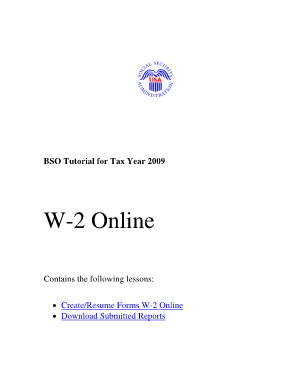
Get Instructions For Forms W-2 And W-3 - Internal Revenue Service - Ssa
This website is not affiliated with any governmental entity
How it works
-
Open form follow the instructions
-
Easily sign the form with your finger
-
Send filled & signed form or save
How to fill out the Instructions For Forms W-2 And W-3 - Internal Revenue Service - SSA online
This guide provides clear and comprehensive instructions on how to fill out the Instructions for Forms W-2 and W-3 online. By following these steps, users can easily navigate the process and complete their forms accurately and efficiently.
Follow the steps to fill out your W-2 and W-3 forms online.
- Locate the ‘Get Form’ button to obtain the form and open it in your preferred editing tool.
- Begin by entering your User ID and Password to access the online services.
- Agree to the User Certification terms by checking the box and proceed to the main menu.
- Select the option to report wages to Social Security from the main menu.
- After accepting the electronic wage reporting conditions, you will reach the Electronic Wage Reporting (EWR) home page.
- Choose the Create/Resume Forms W-2/W-3 Online link to begin the process.
- If prompted, select the Start a New Report button to move forward.
- Fill out the required employer information, ensuring all fields marked with an asterisk are completed.
- Enter the detailed W-2 information in the specified boxes.
- Utilize the Save and Start Next W-2 option to create multiple forms up to the limit allowed.
- Proceed to the W-2 List for this Submission page after saving your entries.
- From the W-2 List, select Continue to W-3 Preview to review your submission.
- Review unsubmitted forms and move to the Sign and Submit page when ready.
- Agree to the attestation and submit your wage report.
- You will receive a confirmation receipt that can be printed or saved for your records.
Complete your W-2 and W-3 forms online today for a seamless submission process.
Related links form
Employers must complete, file electronically or by mail with the Social Security Administration (SSA), and furnish to their employees Form W-2, Wage and Tax Statement PDF showing the wages paid and taxes withheld for the year for each employee.
Industry-leading security and compliance
US Legal Forms protects your data by complying with industry-specific security standards.
-
In businnes since 199725+ years providing professional legal documents.
-
Accredited businessGuarantees that a business meets BBB accreditation standards in the US and Canada.
-
Secured by BraintreeValidated Level 1 PCI DSS compliant payment gateway that accepts most major credit and debit card brands from across the globe.


