Loading
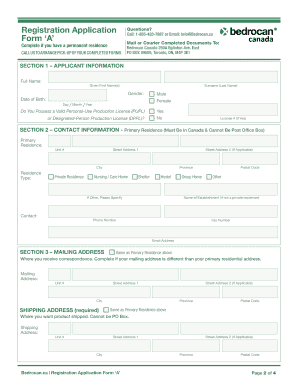
Get Reproduce Locally
How it works
-
Open form follow the instructions
-
Easily sign the form with your finger
-
Send filled & signed form or save
How to fill out the REPRODUCE LOCALLY online
This guide provides a comprehensive overview of how to successfully complete the REPRODUCE LOCALLY form online. Each section and field will be dissected to ensure clarity and ease of use for all applicants.
Follow the steps to complete the REPRODUCE LOCALLY form online.
- Click ‘Get Form’ button to obtain the REPRODUCE LOCALLY form and open it in your preferred editor.
- In Section 1, provide your applicant information by entering your full name, date of birth, and gender. If applicable, include your Personal Use Production License or Designated-Person Production License number.
- In Section 2, fill out your contact information, ensuring to input a valid Canadian address, phone number, and email address.
- In Section 3, detail your mailing information. Confirm your mailing address if it differs from your residence, and provide a valid shipping address where you can receive deliveries.
- For Section 4, enter details for any caregivers responsible for you. Each caregiver must sign and date the declaration.
- Complete Section 5 only if your health care practitioner is consenting to receive medicinal marijuana on your behalf. Include their details and signature.
- In Section 6, carefully read and sign the disclaimer at the bottom of the form to agree to the terms outlined.
- Once every section is completed, you can save changes, download, print, or share the form as necessary.
Complete your REPRODUCE LOCALLY application online today!
In header/footer edit mode, hover your mouse pointer over the "bottom/Top margin of the Header / Footer until it turns into the 2 headed arrow. Then you can click and drag the margin up/down.
Industry-leading security and compliance
US Legal Forms protects your data by complying with industry-specific security standards.
-
In businnes since 199725+ years providing professional legal documents.
-
Accredited businessGuarantees that a business meets BBB accreditation standards in the US and Canada.
-
Secured by BraintreeValidated Level 1 PCI DSS compliant payment gateway that accepts most major credit and debit card brands from across the globe.


