Loading
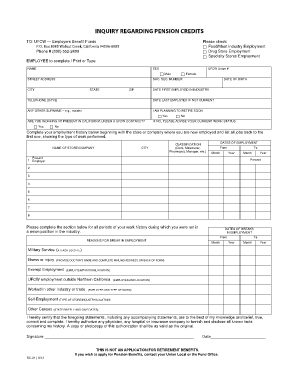
Get Inquiry Form
How it works
-
Open form follow the instructions
-
Easily sign the form with your finger
-
Send filled & signed form or save
How to fill out the Inquiry Form online
Filling out the Inquiry Form is a critical step for individuals seeking information regarding their pension credits. This guide provides a step-by-step approach to completing the form online, ensuring that users fill it out accurately and efficiently.
Follow the steps to successfully complete the Inquiry Form.
- Click the ‘Get Form’ button to access the Inquiry Form, allowing you to open it in an online editor.
- Begin by entering your full name in the designated field. Ensure that it matches the name on your official documents.
- Select your gender by choosing either 'Male' or 'Female' based on your preference.
- Input your UFCW Union number if available, as this is essential for processing your inquiry.
- Fill in your street address, including any unit number, to ensure accurate delivery of communication.
- Complete the city, state, and ZIP code fields with your current residential information.
- Provide your date of birth in the specified format to help verify your identity.
- Indicate the date you were first employed in the industry to establish your work history.
- Enter your telephone number, specifying the best time to reach you during the day.
- If applicable, mention the date you last worked in the industry. If you are currently employed, indicate that as well.
- Record any other surnames you have used, such as a maiden name, to assist with record verification.
- Answer whether you are planning to retire soon and if you are currently working under a UFCW contract in California.
- If currently not employed under a UFCW contract, provide your current work status, ensuring to include any relevant details.
- List your employment history, starting from your most recent job down to your first, including the name of the company, classification, and dates of employment.
- Document any breaks in employment, providing reasons and exact dates, especially if related to military service, illness, or other situations.
- In the physical disability section, include physician details and any periods you were disabled, answering subsequent questions regarding benefits.
- Finally, confirm the accuracy of the information by signing and dating the form. You can save changes, download, print, or share the completed form as needed.
Start completing your Inquiry Form online today to manage your pension credits efficiently.
What is an enquiry form? An enquiry form is a form businesses, educational institutions, and NGOs can use to provide their customers/ students/ donors with a means of asking questions about the activity of the organization at hand.
Industry-leading security and compliance
US Legal Forms protects your data by complying with industry-specific security standards.
-
In businnes since 199725+ years providing professional legal documents.
-
Accredited businessGuarantees that a business meets BBB accreditation standards in the US and Canada.
-
Secured by BraintreeValidated Level 1 PCI DSS compliant payment gateway that accepts most major credit and debit card brands from across the globe.


