Loading
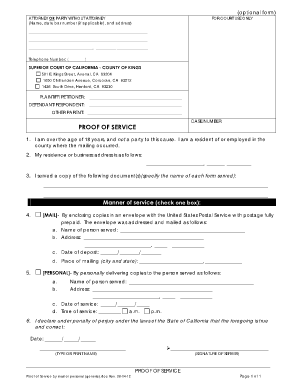
Get Generic Proof Of Service Form
How it works
-
Open form follow the instructions
-
Easily sign the form with your finger
-
Send filled & signed form or save
How to fill out the Generic Proof Of Service Form online
Filling out the Generic Proof Of Service Form online is a straightforward process that helps ensure proper legal notice is documented. This guide will walk you through each section of the form, providing clear instructions to assist you in completing it accurately.
Follow the steps to successfully complete the form online.
- Click the ‘Get Form’ button to access the Generic Proof Of Service Form in your online editor.
- In the top section, enter your name, state bar number (if applicable), and address. This identifies yourself as the server of the documents.
- Next, fill in the 'FOR COURT USE ONLY' section with the relevant court information, ensuring to include your telephone number for contact purposes.
- Complete the sections for the plaintiff/petitioner and defendant/respondent. This identifies the parties involved in the legal process.
- Identify the other parent if applicable, and complete the case number field to connect your Proof of Service to the corresponding legal case.
- In the portion labeled 'I served a copy of the following document(s)', specify the name of each document you are serving and ensure it is clear.
- Select the manner of service by checking the appropriate box. For mail, provide the necessary details including the name of the person served, their address, the date of deposit, and the place of mailing.
- If serving personally, provide similar details including the name of the person served, address, date of service, and time of service.
- In the declaration section, indicate the date, type or print your name, and sign the document as the server to affirm the accuracy of the information provided.
- Once all sections are filled, save your changes, then download, print, or share the completed Proof Of Service Form as required.
Start completing your Generic Proof Of Service Form online today for accurate documentation.
Keep the following rules in mind when serving documents by e-mail: All documents must be in PDF format; The e-mail subject line must include the name of the court, case name, case number, and the title of each document being sent; If you e-mail a document at or before 11:59 p.m., it is considered served on that day.
Industry-leading security and compliance
US Legal Forms protects your data by complying with industry-specific security standards.
-
In businnes since 199725+ years providing professional legal documents.
-
Accredited businessGuarantees that a business meets BBB accreditation standards in the US and Canada.
-
Secured by BraintreeValidated Level 1 PCI DSS compliant payment gateway that accepts most major credit and debit card brands from across the globe.


