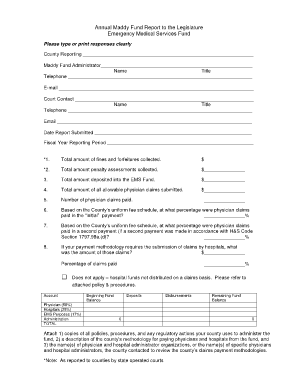
Get Ems Maddy Fund Report Form
How it works
-
Open form follow the instructions
-
Easily sign the form with your finger
-
Send filled & signed form or save
How to fill out the EMS Maddy Fund Report Form online
The EMS Maddy Fund Report Form is an essential document used by counties to report financial details related to emergency medical services. This guide aims to provide clear, step-by-step instructions to assist users in successfully completing the form online.
Follow the steps to complete the EMS Maddy Fund Report Form online.
- Click ‘Get Form’ button to access the EMS Maddy Fund Report Form and open it for completion.
- Begin by filling in the 'County Reporting' section where you should clearly state the name of your county.
- Complete the 'Maddy Fund Administrator' section by entering your name, title, telephone number, and email address.
- In the 'Court Contact' section, provide the name, title, telephone number, and email of the relevant court contact person.
- Indicate the 'Date Report Submitted' to document when the report is being filed.
- Fill out the 'Fiscal Year Reporting Period' to specify the timeframe for the reported data.
- Proceed to enter the total amount of fines and forfeitures collected in the respective field.
- Next, report the total amount of penalty assessments collected.
- Document the total amount deposited into the EMS Fund.
- Record the total amount of allowable physician claims submitted.
- Indicate the number of physician claims that have been paid.
- Specify the percentage of physician claims paid during the 'initial' payment based on the County’s uniform fee schedule.
- If applicable, indicate the percentage of physician claims paid in a second payment, as per the H&S Code Section.
- If your payment methodology involves hospitals, provide the total amount of those claims.
- Indicate the percentage of claims paid from those hospital claims or indicate if this does not apply.
- Complete the financial breakdown for the beginning fund balance, deposits, disbursements, and remaining fund balance.
- Finally, attach the required documents outlined in the instructions section, before proceeding to save, download, print, or share the completed form.
Ensure your report is correctly filed by completing the EMS Maddy Fund Report Form online today.
0:10 2:20 How to Measure in Illustrator - YouTube YouTube Start of suggested clip End of suggested clip There are several ways of getting the dimensions. Hi my name is Michael Chow and in today's tutorialMoreThere are several ways of getting the dimensions. Hi my name is Michael Chow and in today's tutorial we will learn how to measure an illustrator. You can change the measurements in your illustrator
Industry-leading security and compliance
-
In businnes since 199725+ years providing professional legal documents.
-
Accredited businessGuarantees that a business meets BBB accreditation standards in the US and Canada.
-
Secured by BraintreeValidated Level 1 PCI DSS compliant payment gateway that accepts most major credit and debit card brands from across the globe.


