Loading
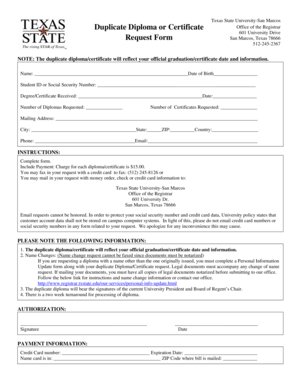
Get Duplicate Diploma/certificate Form - Registrar's Office - Texas State ... - Registrar Txstate
How it works
-
Open form follow the instructions
-
Easily sign the form with your finger
-
Send filled & signed form or save
How to fill out the Duplicate Diploma/Certificate Form - Registrar's Office - Texas State online
This guide provides you with a step-by-step approach to completing the Duplicate Diploma/Certificate Form from the Registrar's Office at Texas State University. Follow these instructions to ensure a smooth and efficient process in obtaining your duplicate diploma or certificate.
Follow the steps to successfully complete the form online.
- Press the ‘Get Form’ button to access the form and open it in your document editor.
- Fill in your name and date of birth accurately in the designated fields. Ensure these match your official university records.
- Enter your student ID or social security number in the appropriate section. This information is necessary for identifying your record.
- Indicate the degree or certificate received, along with the official date of issuance. Verify this information against your original documents.
- Specify the number of diplomas and certificates you are requesting by writing the quantity in the corresponding fields.
- Provide your mailing address, including city, state, ZIP code, and country. This is where your diploma or certificate will be sent.
- Include your phone number and email address for any follow-up necessary regarding your request.
- Complete the authorization section by signing and dating the form to confirm your request.
- Prepare the payment of $15.00 for each diploma or certificate requested. You can choose to either fax your request with credit card information or mail it with payment details.
- If applicable, make sure to include any legal documents for a name change request, ensuring they are notarized before submission.
- Review the completed form for accuracy and completeness before submitting it.
- Save changes, download, or print the form for your records. Submit your form based on your chosen payment method.
Start the process of obtaining your duplicate diploma or certificate by filling out the form online today.
COVID-19 UPDATE: Our office is open. Students, please call (614)292-0300 to reach BuckeyeLink. Faculty and Staff, please call (614)292-9330.
Industry-leading security and compliance
US Legal Forms protects your data by complying with industry-specific security standards.
-
In businnes since 199725+ years providing professional legal documents.
-
Accredited businessGuarantees that a business meets BBB accreditation standards in the US and Canada.
-
Secured by BraintreeValidated Level 1 PCI DSS compliant payment gateway that accepts most major credit and debit card brands from across the globe.


