Loading
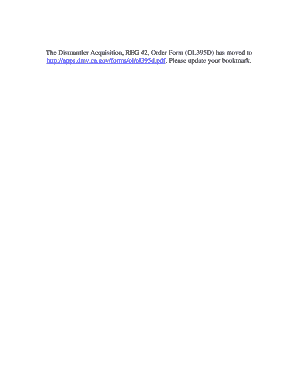
Get Reg 42
How it works
-
Open form follow the instructions
-
Easily sign the form with your finger
-
Send filled & signed form or save
How to fill out the Reg 42 online
Filling out the Reg 42 online can streamline your document management process. This guide provides clear, step-by-step instructions to help you successfully complete the form with ease.
Follow the steps to fill out the Reg 42 form online
- Click the ‘Get Form’ button to access the Reg 42 document. This will allow you to open the form in your preferred digital format.
- Begin completing the form by entering the required information in the designated fields. Ensure that you provide accurate details to avoid any issues during processing.
- Review each section carefully, paying attention to specific instructions related to each field. If a field specifies required documentation, make sure to have those documents ready.
- Double-check your entries for accuracy and completeness. This is crucial to ensure that submission is smooth and that there are no delays in your application process.
- Once you have filled out all the necessary fields, save your changes within the document. You will typically find an option to save or download your completed form.
- Finally, print or share the completed form as needed. Ensure you keep a copy for your records before submission.
Start completing your Reg 42 online today for a more efficient filing experience.
0:00 2:09 Moving Text Boxes and Shapes - YouTube YouTube Start of suggested clip End of suggested clip So I now have my title up here i have my text over here so as i. Type. You can see that all my textMoreSo I now have my title up here i have my text over here so as i. Type. You can see that all my text would be over here as opposed to when I had it all down. Here instead so just playing around with.
Industry-leading security and compliance
US Legal Forms protects your data by complying with industry-specific security standards.
-
In businnes since 199725+ years providing professional legal documents.
-
Accredited businessGuarantees that a business meets BBB accreditation standards in the US and Canada.
-
Secured by BraintreeValidated Level 1 PCI DSS compliant payment gateway that accepts most major credit and debit card brands from across the globe.


