Loading
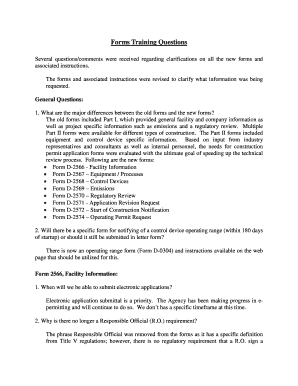
Get Forms Training Questions. Forms Training Questions - Scdhec
How it works
-
Open form follow the instructions
-
Easily sign the form with your finger
-
Send filled & signed form or save
How to use or fill out the Forms Training Questions - Scdhec online
This guide provides clear and detailed instructions on how to fill out the Forms Training Questions associated with Scdhec. It is designed to assist users in navigating the new forms and their components, ensuring accurate completion for a smooth online submission process.
Follow the steps to fill out the Forms Training Questions accurately.
- Press the ‘Get Form’ button to access the form and open it in your chosen document viewer.
- Begin by reviewing the form's sections, which include Facility Information, Equipment/Processes, Control Devices, and Emissions among others. Each section is designed to gather specific details required for the application.
- In the Facility Information section, provide comprehensive details about the facility, including its location, ownership, and any significant community concerns if applicable.
- Next, move to the Equipment/Processes section. Here, you will specify the type of equipment being used and detail the processes involved. Ensure that you differentiate between equipment being removed and any new additions.
- Then, complete the Control Devices section. It’s crucial to indicate if any monitoring data or information relevant to control devices is required, ensuring consistency throughout the documentation.
- In the Emissions section, enumerate emissions associated with the facility and any applicable regulations or limitations, referencing them as needed without repeating extensive details.
- For any request for revision or notification, use the appropriate sections, ensuring clarity on modifications or notifications as outlined in the form instructions.
- Finally, review all entered information for accuracy before saving. Users can save their changes, download the completed form, print a hard copy, or share it with the necessary parties for further processing.
Complete your Forms Training Questions online now for a streamlined submission process.
Industry-leading security and compliance
US Legal Forms protects your data by complying with industry-specific security standards.
-
In businnes since 199725+ years providing professional legal documents.
-
Accredited businessGuarantees that a business meets BBB accreditation standards in the US and Canada.
-
Secured by BraintreeValidated Level 1 PCI DSS compliant payment gateway that accepts most major credit and debit card brands from across the globe.


