Loading
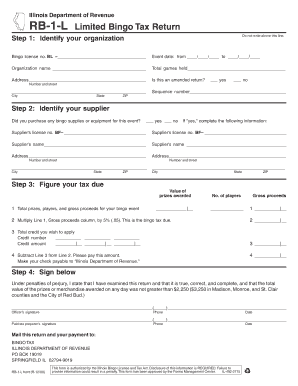
Get Rb 1 L Form
How it works
-
Open form follow the instructions
-
Easily sign the form with your finger
-
Send filled & signed form or save
How to fill out the Rb 1 L Form online
Completing the Rb 1 L Form online is a straightforward process that allows organizations to report their bingo tax returns efficiently. This guide will provide you with step-by-step instructions to ensure your form is filled out correctly and submitted on time.
Follow the steps to complete the Rb 1 L Form online.
- Click ‘Get Form’ button to obtain the form and open it in your document editor.
- Identify your organization by entering your bingo license number, event date, organization name, total games held, and address. Indicate if this is an amended return by selecting 'yes' or 'no'.
- Identify your supplier. If you purchased bingo supplies or equipment for this event, indicate 'yes' or 'no'. If 'yes,' provide the required supplier license numbers, names, and addresses.
- Figure your tax due. Complete the necessary fields for total prizes awarded, number of players, and gross proceeds. Calculate the tax due by multiplying the gross proceeds by 5%. If applicable, enter any credits, and then calculate the total tax owed by subtracting credits from the tax due.
- Sign the form below, confirming the information is true, correct, and complete. Provide your signature, phone number, and date. If applicable, the tax preparer should also sign.
- Mail the completed return along with your payment to the designated address provided in the form. Ensure that all necessary fees are enclosed and submit the form by the deadline.
Complete your Rb 1 L Form online today to ensure timely submission of your bingo tax return.
Read on to see full illustrated instructions for each step. Go to Settings > Sound and vibration. A screenshot showing how to change notification sounds on Android. ... Tap Default notification sound. ... Tap a sounds folder. ... Choose a sound. ... Add a custom sound. ... Select a downloaded audio file. ... Select the file and tap Save.
Industry-leading security and compliance
US Legal Forms protects your data by complying with industry-specific security standards.
-
In businnes since 199725+ years providing professional legal documents.
-
Accredited businessGuarantees that a business meets BBB accreditation standards in the US and Canada.
-
Secured by BraintreeValidated Level 1 PCI DSS compliant payment gateway that accepts most major credit and debit card brands from across the globe.


