Loading
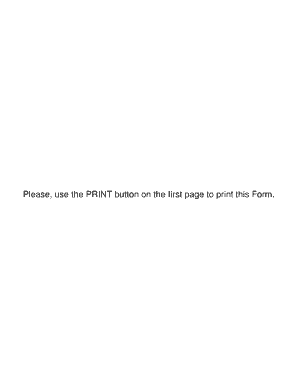
Get Dept Of Revenue Form
How it works
-
Open form follow the instructions
-
Easily sign the form with your finger
-
Send filled & signed form or save
How to fill out the Dept Of Revenue Form online
Completing the Alabama Department of Revenue Form FDT-V online is a straightforward process that ensures your fiduciary income tax payment is submitted correctly. This guide outlines the necessary steps to help you fill out the form accurately and efficiently.
Follow the steps to complete the form with ease.
- Click the ‘Get Form’ button to access the form in a convenient online format.
- Enter the tax period by specifying the last day of your taxable year in the designated field.
- Provide your entity's Federal Employer Identification Number (FEIN) in the appropriate area to ensure proper identification.
- Select the payment type by marking an X in the box that corresponds to whether the payment is for a balance due return, an estimate payment, or an automatic extension payment.
- Input the amount being paid in the 'Amount Paid' field, ensuring accuracy to prevent issues with your submission.
- Complete the name and address section with the legal name of the taxpayer, the fiduciary's name and title, and the full mailing address.
- If making electronic payments, ensure you have a Sign On ID and Access Code to log into the Alabama Department of Revenue Paperless Filing & Payment System.
- After entering all the required information, save your changes, then download, print, or share the completed form as needed.
Start completing your documents online to ensure your submissions are accurate and timely.
Related links form
How to Make a Simple Invoice Include Business and Client Contact Information. Y ou'll need to add the contact information for your business and the client to the invoice header. ... Add an Invoice Number. ... Add Work and Payment Due Dates. ... Calculate Cost of Supplies and Services. ... Enter Any Details and Discounts.
Industry-leading security and compliance
US Legal Forms protects your data by complying with industry-specific security standards.
-
In businnes since 199725+ years providing professional legal documents.
-
Accredited businessGuarantees that a business meets BBB accreditation standards in the US and Canada.
-
Secured by BraintreeValidated Level 1 PCI DSS compliant payment gateway that accepts most major credit and debit card brands from across the globe.


