Loading
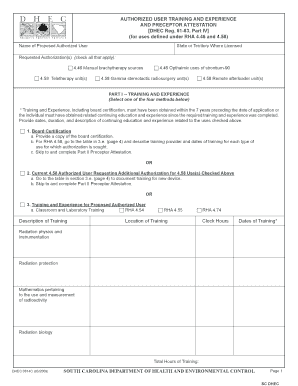
Get Authorized User Training And Experience And Preceptor Attestation Dhec Reg - Scdhec
How it works
-
Open form follow the instructions
-
Easily sign the form with your finger
-
Send filled & signed form or save
How to fill out the AUTHORIZED USER TRAINING AND EXPERIENCE AND PRECEPTOR ATTESTATION DHEC Reg - Scdhec online
Filling out the authorized user training and experience form is a crucial step in ensuring compliance with DHEC regulations. This guide provides clear instructions to help users complete the form accurately and efficiently.
Follow the steps to successfully complete the form.
- Click ‘Get Form’ button to obtain the form and open it in the editor.
- Begin by entering the name of the proposed authorized user in the designated field. Ensure that the name is spelled correctly as this will be used for official purposes.
- Indicate the state or territory where the proposed authorized user is licensed by selecting from the dropdown menu or entering the information in the provided space.
- In the requested authorizations section, check all applicable boxes such as '4.46 Manual brachytherapy sources,' '4.58 Teletherapy unit(s),' and others relevant to the user’s experience.
- Proceed to Part I -- Training and Experience. Select one of the four provided methods for demonstrating training and experience, and fill in the necessary details, ensuring that the required dates and descriptions are included.
- For each selected method, provide supplementary documents or information, such as copies of board certification or training details as specified in the instructions.
- If applicable, complete the details for supervised work and clinical experience, ensuring that each experience is thoroughly documented with clock hours, locations, descriptions, and relevant dates.
- Fill out Part II – Preceptor Attestation. Ensure that the preceptor reviews and checks the appropriate boxes that confirm the individual's training and competencies.
- Finalize the form by having the preceptor sign and date the attestation, filling in their license/permit number and contact information.
- After completing the form, review all entries for accuracy. Save any changes, and choose to download, print, or share the completed document as needed.
Complete your documents online to ensure compliance and streamline your authorization process.
Industry-leading security and compliance
US Legal Forms protects your data by complying with industry-specific security standards.
-
In businnes since 199725+ years providing professional legal documents.
-
Accredited businessGuarantees that a business meets BBB accreditation standards in the US and Canada.
-
Secured by BraintreeValidated Level 1 PCI DSS compliant payment gateway that accepts most major credit and debit card brands from across the globe.


