Loading
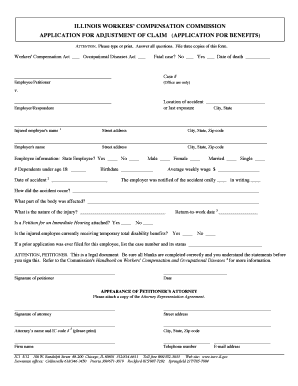
Get Ic01form
How it works
-
Open form follow the instructions
-
Easily sign the form with your finger
-
Send filled & signed form or save
How to fill out the Ic01form online
Filling out the Ic01form online is a key step in initiating your application for benefits under the Illinois Workers' Compensation Commission. This guide will provide you with clear and detailed instructions to help you complete the form correctly and efficiently.
Follow the steps to complete your Ic01form online
- Click the ‘Get Form’ button to obtain the Ic01form. This will allow you to access and open the form in the editor.
- Begin by indicating the relevant act you are applying under by checking the appropriate box, either the Workers' Compensation Act or the Occupational Diseases Act.
- Specify if this is a fatal claim by checking 'Yes' or 'No' and include the date of death if applicable.
- Fill in the details of the employee/petitioner including their name, address, and case number.
- Provide the location of the accident or last exposure by entering the city and state.
- Enter the employer's information, including the name and complete address.
- Complete the employee's information by indicating if they are a state employee, the number of dependents under 18, gender, birth date, and marital status.
- Record the date of the accident or last exposure as well as the employee’s average weekly wage.
- Indicate how the employer was notified of the accident by checking the corresponding box.
- Describe how the accident occurred and detail the part of the body affected and the nature of the injury.
- Specify if a petition for an immediate hearing is attached.
- If applicable, provide the return-to-work date, and confirm if the injured employee is currently receiving temporary total disability benefits.
- If a prior application was made, include the case number and its status.
- Ensure all fields are completed accurately and understand the statements before signing the document.
- Sign and date the application, and if applicable, have the attorney sign and include their information.
- Complete the Proof of Service section, ensuring it is notarized if required, and submit all necessary copies of the form.
- Finally, save your changes, and you have the option to download, print, or share the completed Ic01form.
Take the next step in your process and fill out your Ic01form online today.
In America, the date is formally written in month/day/year form. Thus, “January 1, 2011” is widely considered to be correct. In formal usage, it is not appropriate to omit the year, or to use a purely numerical form of the date.
Industry-leading security and compliance
US Legal Forms protects your data by complying with industry-specific security standards.
-
In businnes since 199725+ years providing professional legal documents.
-
Accredited businessGuarantees that a business meets BBB accreditation standards in the US and Canada.
-
Secured by BraintreeValidated Level 1 PCI DSS compliant payment gateway that accepts most major credit and debit card brands from across the globe.


