Loading
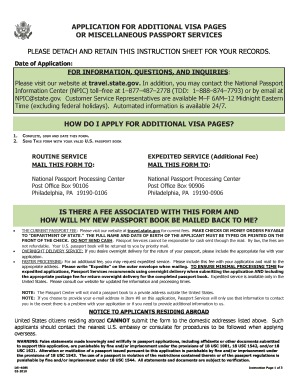
Get Ds 4085
How it works
-
Open form follow the instructions
-
Easily sign the form with your finger
-
Send filled & signed form or save
How to fill out the Ds 4085 online
The Ds 4085 form is designed for individuals who require additional visa pages or miscellaneous passport services. This guide provides step-by-step instructions to help users fill out the form accurately and efficiently.
Follow the steps to complete the Ds 4085 form online.
- Press the ‘Get Form’ button to obtain the Ds 4085 form and open it in the editor.
- Begin by filling out your name in the designated fields at the top of the form. Include your last name followed by your first and middle names.
- Enter your date of birth in the format of mm/dd/yyyy.
- Indicate your sex by selecting either 'M' for male or 'F' for female.
- Provide your place of birth, including the city and state or city and country as it is presently known.
- Input your Social Security Number. If you do not have one, enter zeros in box #5.
- Complete your mailing address, including street address, city, state, and zip code.
- Optionally, you can provide your email address for notifications regarding your application status.
- Fill in your contact phone number, specifying home, work, or cell.
- Enter your current passport number and the date of issue.
- Include your permanent address if it differs from your mailing address.
- List your occupation and employer details.
- Provide an emergency contact's details who is not traveling with you.
- Outline your travel plans, including the date of your trip, length of the trip, and countries to be visited.
- Finally, review your application for accuracy, sign and date it in the designated area. If you are a minor, a parent or legal guardian must also sign.
- Once all information is completed, save changes to your form, and use the options available for downloading, printing, or sharing your filled application.
Complete your Ds 4085 application online today to ensure a smooth processing experience.
Fill Out Online and Print Application for a U.S. Passport (DS-11) Renewal Application (DS-82) Data Corrections, Name Changes, and Limited-Validity Passports (DS-5504)
Industry-leading security and compliance
US Legal Forms protects your data by complying with industry-specific security standards.
-
In businnes since 199725+ years providing professional legal documents.
-
Accredited businessGuarantees that a business meets BBB accreditation standards in the US and Canada.
-
Secured by BraintreeValidated Level 1 PCI DSS compliant payment gateway that accepts most major credit and debit card brands from across the globe.


