Loading
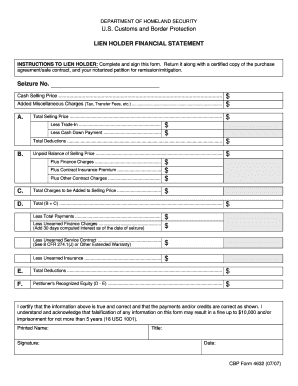
Get Instructions Form 1651 0012
How it works
-
Open form follow the instructions
-
Easily sign the form with your finger
-
Send filled & signed form or save
How to fill out the Instructions Form 1651 0012 online
Filling out Instructions Form 1651 0012 accurately is crucial for ensuring compliance with U.S. Customs and Border Protection requirements. This guide will walk you through each section of the form, providing you with clear, step-by-step guidance to help you complete it successfully.
Follow the steps to fill out the Instructions Form 1651 0012 effectively.
- Click ‘Get Form’ button to obtain the form and open it in the editor, allowing you to view and fill out the required information.
- Begin by entering the seizure number in the designated field, which is essential for tracking and processing your submission.
- In the section for added miscellaneous charges, detail any relevant fees such as tax or transfer fees. Enter the amounts as required in the appropriate fields.
- Record the cash selling price in the section provided. This figure represents the sale amount prior to any deductions or additional charges.
- Calculate the total selling price by combining the cash selling price with any additional charges noted previously. Ensure all amounts are accurate for proper processing.
- Enter deductions such as trade-ins and cash down payments to reflect the actual cost to the buyer.
- After filling out the total deductions section, compute the unpaid balance of the selling price by subtracting deductions from the total selling price.
- In the section for other contract charges, list any additional charges that will be applied to the selling price, ensuring to provide accurate figures.
- Calculate the total charges to be added to the selling price, and follow this with computing total (B + C) to report the total amount due.
- When necessary, record any finance charges or insurance premiums that apply to the contract.
- Carefully include any unearned charges that may need to be accounted for, ensuring your figures align with the correct calculations.
- Summarize all deductions to determine the petitioner's recognized equity in the final section of the form.
- Once all sections are filled, remember to certify the information by signing, printing your name and title, and dating the form.
- Finally, save your changes, and download or print the completed form for your records or to submit it as required.
Take the next step in your process by completing the Instructions Form 1651 0012 online today.
How to create an invoice with the invoice template Invoice title and logo. ... Your business name and contact information. ... Buyer's name and contact information. ... Invoice number. ... Invoice date. ... Payment due date. ... Line items. ... Subtotal.
Industry-leading security and compliance
US Legal Forms protects your data by complying with industry-specific security standards.
-
In businnes since 199725+ years providing professional legal documents.
-
Accredited businessGuarantees that a business meets BBB accreditation standards in the US and Canada.
-
Secured by BraintreeValidated Level 1 PCI DSS compliant payment gateway that accepts most major credit and debit card brands from across the globe.


