Loading
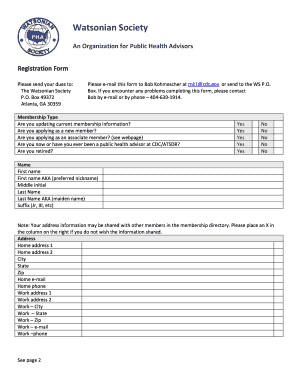
Get Watsonian Society
How it works
-
Open form follow the instructions
-
Easily sign the form with your finger
-
Send filled & signed form or save
How to fill out the Watsonian Society online
Completing the Watsonian Society registration form online is a straightforward process that helps you join a community of public health advisors. This guide provides step-by-step instructions to ensure that you fill out the form accurately and efficiently.
Follow the steps to complete your registration form.
- Press the ‘Get Form’ button to acquire the registration form and open it in your preferred digital platform.
- Indicate your membership type by answering the questions regarding current membership information. Choose 'Yes' or 'No' to specify if you are updating existing information, applying as a new member, or applying as an associate member.
- Provide your personal information, including your first name, preferred nickname, middle initial, last name, and any suffix you may have. Ensure that you enter each component accurately.
- Input your home address details in the designated fields: home address line 1, home address line 2 (if applicable), city, state, and zip code.
- Fill in your contact information, including home email and home phone number. Then, enter your work address details in the same way you filled out your home address.
- Provide your work email and phone number. These details help us maintain communication with you regarding your membership.
- Specify your preferences for receiving information. Indicate if you prefer to receive emails at your work or home email address, and select your preferred mailing address for any postal communication.
- Complete the volunteering section by indicating your interest in serving as a mentor or joining a committee, if applicable.
- Enter your year of birth and your current assignment details, if you are still working. Provide your location (e.g., city) for clarity.
- Review the dues section and select the appropriate membership fee based on your status (active, retired, or associate member).
- Once all fields are completed and checked for accuracy, save your changes, and you will have options to download, print, or share the completed form.
Start completing your registration form online to join the Watsonian Society today!
Related links form
0:34 7:20 How to ADD AND MANAGE BOOKMARKS in GOOGLE CHROME YouTube Start of suggested clip End of suggested clip Bar if i hover my mouse over the star. You'll see that it says bookmark this tab. So if i click thatMoreBar if i hover my mouse over the star. You'll see that it says bookmark this tab. So if i click that star it can actually add this website as a bookmark to google chrome.
Industry-leading security and compliance
US Legal Forms protects your data by complying with industry-specific security standards.
-
In businnes since 199725+ years providing professional legal documents.
-
Accredited businessGuarantees that a business meets BBB accreditation standards in the US and Canada.
-
Secured by BraintreeValidated Level 1 PCI DSS compliant payment gateway that accepts most major credit and debit card brands from across the globe.


