Loading
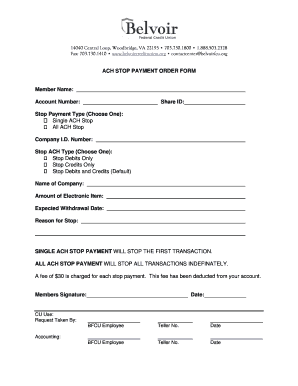
Get Stop Payment Form
How it works
-
Open form follow the instructions
-
Easily sign the form with your finger
-
Send filled & signed form or save
How to fill out the Stop Payment Form online
Filling out a Stop Payment Form online can help you manage unauthorized transactions effectively. This guide will walk you through each section of the form to ensure you complete it accurately.
Follow the steps to complete your Stop Payment Form.
- Click ‘Get Form’ button to obtain the Stop Payment Form and open it in your editing tool.
- Enter your member name in the designated field. This should be the name associated with your account.
- Provide your account number in the respective section. Ensure that this number is accurate to avoid processing issues.
- Fill in your share ID to identify your specific account type.
- Select the type of stop payment by choosing one option: 'Single ACH Stop' or 'All ACH Stop'. A single stop will halt only the first transaction, while an all stop will cease all transactions indefinitely.
- If applicable, include the company I.D. number associated with the transaction you wish to stop.
- Choose the type of ACH stop payment. You can select 'Stop Debits Only', 'Stop Credits Only', or 'Stop Debits and Credits', which is the default option.
- Provide the name of the company involved in the transaction.
- Specify the amount of the electronic item that you wish to stop.
- Indicate the expected withdrawal date for the transaction that you want to stop.
- State the reason for the stop payment in the designated section.
- Sign the form to authorize the stop payment request and include the date.
- Once you have filled out all the required sections, review the form for any errors. You can then save changes, download, print, or share the form as needed.
Complete your Stop Payment Form online today to protect your finances.
Normally, you cannot stop an EFT payment after you initiate it. The EFTA does not give you the right to do so. If you need to stop a payment or have your money refunded, that is between you and the person you paid. However, you might be able to stop scheduled, recurring EFT payments (e.g., scheduled utility EFTs).
Industry-leading security and compliance
US Legal Forms protects your data by complying with industry-specific security standards.
-
In businnes since 199725+ years providing professional legal documents.
-
Accredited businessGuarantees that a business meets BBB accreditation standards in the US and Canada.
-
Secured by BraintreeValidated Level 1 PCI DSS compliant payment gateway that accepts most major credit and debit card brands from across the globe.


