Loading
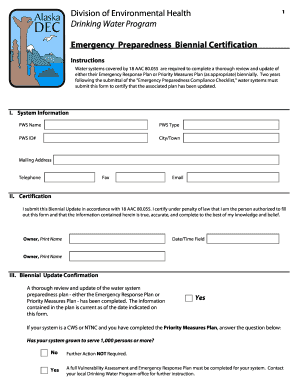
Get Biennial Update Certification Form
How it works
-
Open form follow the instructions
-
Easily sign the form with your finger
-
Send filled & signed form or save
How to fill out the Biennial Update Certification Form online
Completing the Biennial Update Certification Form is essential for water systems to ensure their Emergency Response Plan or Priority Measures Plan is reviewed and updated every two years. This guide will provide clear and supportive instructions for filling out the form online.
Follow the steps to complete the Biennial Update Certification Form online.
- Click ‘Get Form’ button to obtain the form and access it in your preferred digital format.
- Begin with the System Information section. Fill in the Public Water System (PWS) Name, PWS Type, PWS ID#, City/Town, Mailing Address, Telephone, Fax, and Email. Ensure all information is accurate and up-to-date.
- Proceed to the Certification section. Here, verify that you are the authorized person to submit this form. Enter your printed name in the designated field, followed by the Date/Time of submission.
- In the Biennial Update Confirmation section, confirm that a thorough review and update of your water system preparedness plan has been completed. Indicate the accuracy of the information as of the date provided.
- If your system is a Community Water System (CWS) or Non-Transient Non-Community Water System (NTNC) and you have completed the Priority Measures Plan, answer the question about system growth. Indicate whether your system serves 1,000 persons or more.
- If your system has exceeded 1,000 persons, be aware that a full Vulnerability Assessment and Emergency Response Plan must be completed. Follow up with your local Drinking Water Program office for guidance.
- Once all sections are accurately filled, save your changes. You may choose to download, print, or share the completed form as necessary.
Start filling out your Biennial Update Certification Form online today to ensure compliance and updated records.
Every two years, or biennially, the information associated with this number must be updated. That's done by filing an updated MCS-150 form. This form gives the government the most current information on your fleet and your company. It ensures that the data available is current and accurate.
Industry-leading security and compliance
US Legal Forms protects your data by complying with industry-specific security standards.
-
In businnes since 199725+ years providing professional legal documents.
-
Accredited businessGuarantees that a business meets BBB accreditation standards in the US and Canada.
-
Secured by BraintreeValidated Level 1 PCI DSS compliant payment gateway that accepts most major credit and debit card brands from across the globe.


