Loading
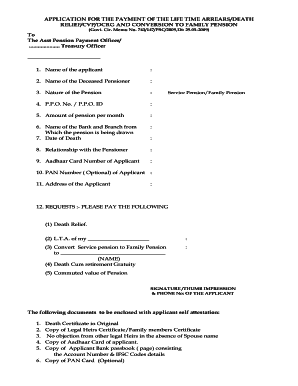
Get Application For The Payment Of The Life Time Arrears/death
How it works
-
Open form follow the instructions
-
Easily sign the form with your finger
-
Send filled & signed form or save
How to fill out the APPLICATION FOR THE PAYMENT OF THE LIFE TIME ARREARS/DEATH online
Filling out the APPLICATION FOR THE PAYMENT OF THE LIFE TIME ARREARS/DEATH can seem overwhelming, but with a clear guide, you can navigate the process effortlessly. This application is essential for users seeking to claim pension benefits and ensure a smooth transition of payments.
Follow the steps to complete your application effectively.
- Click ‘Get Form’ button to obtain the form and open it in the editor.
- Enter your full name in the first field labeled 'Name of the applicant'. This is necessary to identify you as the person making the application.
- Provide the full name of the deceased pensioner in the next field. This ensures the application is linked to the correct pension account.
- Indicate the nature of pension by selecting either 'Service Pension' or 'Family Pension', depending on your situation.
- Input your P.P.O. Number or P.P.O. ID, which can be found on official pension documents. This number is crucial for processing your claim.
- Specify the monthly amount of pension you are receiving or are entitled to. This information is critical for the assessment of any arrears or payments due.
- List the name of the bank and branch from which the pension is being drawn. This will facilitate the payment process.
- Enter the date of death of the pensioner, as this date is essential for determining eligibility for benefits.
- Indicate your relationship with the pensioner. This helps establish your entitlement to claim benefits.
- Provide your Aadhaar Card Number, which is an important identification number used in many official processes.
- Optionally, you may include your PAN Number, although this is not mandatory.
- Fill in your current address. This must be accurate to ensure that any correspondence regarding the application reaches you.
- In the 'Requests' section, check the relevant boxes for death relief, conversion to family pension, and other entitlements as applicable.
- Affix your signature or thumb impression in the designated area and include your phone number for contact purposes.
- Ensure you have all required documents ready for submission, including the death certificate, legal heirs certificate, and Aadhaar card copy.
- Once all fields are completed and documents attached, save the form. You can also download, print, or share it for future reference.
Complete your APPLICATION FOR THE PAYMENT OF THE LIFE TIME ARREARS/DEATH online today for a streamlined experience.
Go to Gateway of Tally > Accounts Info > Voucher Types. Click on Create to create a new voucher type. In the Name field, enter Sales Voucher Register. Select Invoice in the Nature of Transaction field. Select Cash or Bank in the Mode of Payment field.
Industry-leading security and compliance
US Legal Forms protects your data by complying with industry-specific security standards.
-
In businnes since 199725+ years providing professional legal documents.
-
Accredited businessGuarantees that a business meets BBB accreditation standards in the US and Canada.
-
Secured by BraintreeValidated Level 1 PCI DSS compliant payment gateway that accepts most major credit and debit card brands from across the globe.


