Loading
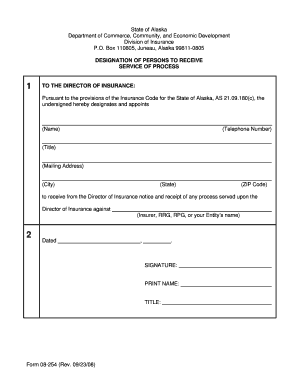
Get Designation Of Persons To Receive Service Of Process -form 08-254 - Commerce Alaska
How it works
-
Open form follow the instructions
-
Easily sign the form with your finger
-
Send filled & signed form or save
How to fill out the Designation Of Persons To Receive Service Of Process -Form 08-254 - Commerce Alaska online
This guide provides clear, step-by-step instructions on how to fill out the Designation Of Persons To Receive Service Of Process -Form 08-254 online. Whether you are familiar with legal forms or a first-time user, you'll find this guide useful in ensuring your form is completed accurately.
Follow the steps to complete the form correctly.
- Click ‘Get Form’ button to obtain the form and open it in the editor.
- In the first section of the form, provide the name of the person you are designating to receive service of process. This is the individual who will handle official notices.
- Next, enter the telephone number of the designated person. Ensure the number is active so they can be reached easily.
- Fill in the title of the designated person, indicating their position or role within your organization or entity.
- Complete the mailing address section carefully, including street address, city, state, and ZIP code to ensure accurate delivery of documents.
- In the next part of the form, specify the name of the insurer, risk retention group, risk purchasing group, or your entity that is being represented.
- Dated—enter the current date on which the form is being filled out.
- Finally, provide your signature along with your printed name and title. This step authenticates the form and confirms that the information provided is accurate.
- Once you have filled out all sections of the form, take the time to review it for accuracy before saving. You can then download, print, or share the completed form as needed.
Start completing your Designation Of Persons To Receive Service Of Process -Form 08-254 online today!
Place the cursor inside a comment, and its style will be selected in the Styles Pane. There you can click the right edge of the Current style field and select the Modify Style… option. In the dialogue that opens, you can set any attribute of the comments font.
Industry-leading security and compliance
US Legal Forms protects your data by complying with industry-specific security standards.
-
In businnes since 199725+ years providing professional legal documents.
-
Accredited businessGuarantees that a business meets BBB accreditation standards in the US and Canada.
-
Secured by BraintreeValidated Level 1 PCI DSS compliant payment gateway that accepts most major credit and debit card brands from across the globe.


