Loading
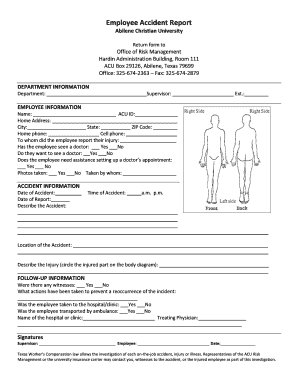
Get Employee Accident Report Form - Abilene Christian University - Acu
How it works
-
Open form follow the instructions
-
Easily sign the form with your finger
-
Send filled & signed form or save
How to fill out the Employee Accident Report Form - Abilene Christian University - Acu online
Filling out the Employee Accident Report Form accurately is essential for documenting workplace incidents at Abilene Christian University. This guide provides step-by-step instructions to help you complete the form online with ease.
Follow the steps to fill out the Employee Accident Report Form online.
- Press the ‘Get Form’ button to access the form and open it in your chosen editing tool.
- In the 'Department Information' section, fill in the department name, supervisor's name, and extension number.
- Complete the 'Employee Information' section by entering your name, ACU ID, home address, city, state, ZIP code, home phone, and cell phone. Indicate to whom you reported your injury and whether you have seen a doctor.
- Under the 'Accident Information' section, provide the date and time of the accident, and describe the accident in detail, including the location.
- Describe your injury, being sure to circle the corresponding part of the body on the provided diagram.
- For the 'Follow-Up Information,' indicate if there were any witnesses, actions taken to prevent reoccurrence, and whether you were taken to a hospital or needed ambulance transport.
- Fill in the name of the hospital or clinic and the treating physician's name if applicable.
- Finally, ensure both you and your supervisor sign the form and include the date.
- Once the form is complete, you may save changes, download, print, or share the document as needed.
Complete your Employee Accident Report Form online today to ensure that your incident is documented!
Abilene Christian University is a hub of rigorous academic excellence and devoted community.
Industry-leading security and compliance
US Legal Forms protects your data by complying with industry-specific security standards.
-
In businnes since 199725+ years providing professional legal documents.
-
Accredited businessGuarantees that a business meets BBB accreditation standards in the US and Canada.
-
Secured by BraintreeValidated Level 1 PCI DSS compliant payment gateway that accepts most major credit and debit card brands from across the globe.


