Loading
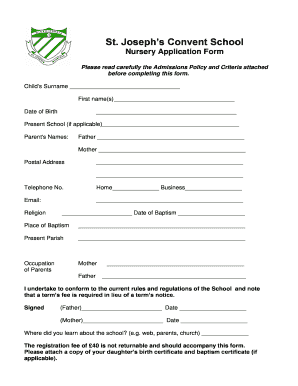
Get St. Joseph's Convent School Nursery Application Form
How it works
-
Open form follow the instructions
-
Easily sign the form with your finger
-
Send filled & signed form or save
How to fill out the St. Joseph's Convent School Nursery Application Form online
Filling out the St. Joseph's Convent School Nursery Application Form online is an essential step for parents seeking to enroll their child in the nursery program. This guide provides clear, step-by-step instructions to help you complete the application accurately and efficiently.
Follow the steps to complete the online application form.
- Click ‘Get Form’ button to obtain the form and open it in the editor.
- Enter your child's surname and first name(s) in the designated fields. Ensure that the names match any official documents.
- Provide the child's date of birth in the specified section, following the format requested.
- If applicable, indicate the present school your child is attending.
- Input the names of both parents in the appropriate fields, ensuring correct spelling.
- Fill in the postal address where you currently reside, making sure all information is accurate.
- Enter telephone numbers for both home and business contacts.
- Include your email address for correspondence regarding the application.
- Specify the child's religion, followed by the date and place of baptism, if applicable.
- Detail the present parish affiliation, if any.
- Indicate the occupation of both parents, providing clear and accurate information.
- Affirm your commitment to conform to the school's rules and regulations by signing and dating the form in the designated areas.
- Indicate where you learned about the school to help with their outreach efforts.
- Attach a copy of your child's birth certificate and baptism certificate, if applicable.
- Include the non-returnable registration fee of £40 alongside the completed form before finalizing your application.
Complete your application form online today to secure your child's future at St. Joseph's Convent School.
In an English document, when you need to specify the type of dollar (Canadian, American, Australian, etc.), the Translation Bureau recommends using the symbol US$ to represent the American dollar. Write the country symbol ( US ) first, immediately followed by the dollar sign ($) and the dollar figure: US$ 25.99.
Industry-leading security and compliance
US Legal Forms protects your data by complying with industry-specific security standards.
-
In businnes since 199725+ years providing professional legal documents.
-
Accredited businessGuarantees that a business meets BBB accreditation standards in the US and Canada.
-
Secured by BraintreeValidated Level 1 PCI DSS compliant payment gateway that accepts most major credit and debit card brands from across the globe.


