Loading
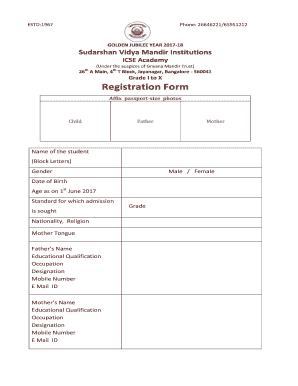
Get Sudarshanvm Org
How it works
-
Open form follow the instructions
-
Easily sign the form with your finger
-
Send filled & signed form or save
How to fill out the Sudarshanvm Org online
Filling out the Sudarshanvm Org registration form is an essential step for securing admission for your child in the Sudarshan Vidya Mandir Institutions. This guide will provide clear and structured instructions to help you complete the form accurately and efficiently.
Follow the steps to complete the registration form with ease.
- Press the ‘Get Form’ button to access the registration document. This action will allow you to obtain the form online and open it in a suitable format for filling out.
- Begin by affixing passport-size photographs of your child, father, and mother in the designated areas on the form.
- Provide the name of the student in block letters, select the gender (male or female), and enter the date of birth along with the age as of June 1, 2017.
- Indicate the standard for which admission is sought, along with the nationality, religion, and mother tongue of the child.
- Complete the section for the father’s details: name, educational qualification, occupation, designation, mobile number, and email ID.
- Repeat the same for the mother’s details, entering their name, educational qualification, occupation, designation, mobile number, and email ID.
- Fill in the grades for both father and mother along with their annual income.
- Enter the PAN card numbers for the father and mother, as required.
- Provide the complete residential address for communications.
- Indicate whether you would like to avail of the transport provided by the school by selecting 'Yes' or 'No,' and specify the approximate distance from your residence to the school.
- List the name of the last school attended along with the standard in which your child studied.
- Select the preferred second language for Grades I to IV, and both the second and third languages for Grades V to VIII, ensuring to clearly mark the preferred choice.
- If applicable, indicate if there are any siblings already studying in this school and provide their details.
- Review all the entered information for completeness and accuracy before certifying with the date and signatures of both parents.
- Once all fields are completed, save your changes, download the form, print it, or share it as required.
Complete your registration form online today to ensure a smooth admission process for your child.
One of the best ways in JavaScript to format the number as a currency string is to use Intl. NumberFormat() method. You can pass the locale to the method as a parameter and set the dollar sign before the number and format number.
Industry-leading security and compliance
US Legal Forms protects your data by complying with industry-specific security standards.
-
In businnes since 199725+ years providing professional legal documents.
-
Accredited businessGuarantees that a business meets BBB accreditation standards in the US and Canada.
-
Secured by BraintreeValidated Level 1 PCI DSS compliant payment gateway that accepts most major credit and debit card brands from across the globe.


