Loading
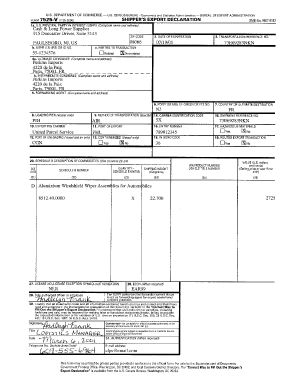
Get Shipper's Export Declaration Form
How it works
-
Open form follow the instructions
-
Easily sign the form with your finger
-
Send filled & signed form or save
How to fill out the Shipper's Export Declaration Form online
The Shipper's Export Declaration Form is a crucial document required for exporting goods from the United States. This guide provides clear instructions on how to fill out the form online, making it accessible and straightforward for users of all experience levels.
Follow the steps to complete the form with ease.
- Click ‘Get Form’ button to obtain the Shipper's Export Declaration Form and open it in your preferred editing interface.
- Identify the exporter information section. Fill in the name, address, and contact details of the person or entity exporting the goods. Ensure all information is accurate to avoid delays.
- Complete the consignee information section. This should include the name and address of the person or entity receiving the exported goods. Double-check for any spelling errors.
- Enter details regarding the shipment. Specify the mode of transport, value of the goods, and a description of the items being exported. Include weight, quantity, and any applicable measurements.
- Review the export license information. If applicable, provide the license number and indicate whether an export license is required for the shipment.
- Finalize the document by certifying the form with your signature and date. Ensure that all required information is complete and accurate.
- Once the form is filled out, save your changes, and choose to download, print, or share the Shipper's Export Declaration Form as needed.
Get started now and complete your Shipper's Export Declaration Form online to ensure a smooth exporting process.
An export declaration is a form that is submitted by an exporter at the port of export. It provides information about the goods being shipped, including type, number, and value. This information is used by customs to control exports, in addition to compiling statistical information about a country's foreign trade.
Industry-leading security and compliance
US Legal Forms protects your data by complying with industry-specific security standards.
-
In businnes since 199725+ years providing professional legal documents.
-
Accredited businessGuarantees that a business meets BBB accreditation standards in the US and Canada.
-
Secured by BraintreeValidated Level 1 PCI DSS compliant payment gateway that accepts most major credit and debit card brands from across the globe.


