Loading
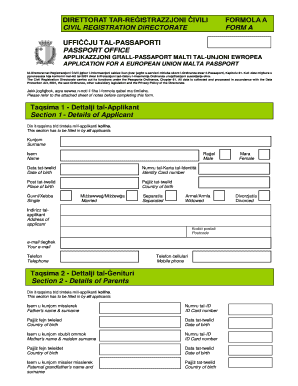
Get Form A Malt Ing Winter2013 - Identity Malta
How it works
-
Open form follow the instructions
-
Easily sign the form with your finger
-
Send filled & signed form or save
How to use or fill out the FORM A Malt Ing Winter2013 - Identity Malta online
Completing the FORM A for a Maltese passport application can seem overwhelming, but with clear guidance, you can navigate through it successfully. This document provides step-by-step instructions to help you fill out each section accurately and efficiently when applying for a passport online.
Follow the steps to fill out the FORM A correctly.
- Press the ‘Get Form’ button to access the FORM A document and open it for editing.
- Begin with Section 1, Details of Applicant. Fill in your surname, name, date of birth, identity card number, place of birth, country of birth, marital status, address, email, telephone, and mobile phone. Ensure all details are accurate and as they appear on your identity documents.
- Move to Section 2, Details of Parents. Enter the names, identity card numbers, countries of birth, and dates of birth for both parents. This section must also be completed by all applicants.
- If applicable, proceed to Section 3, Details of Spouse. Complete this section if you are married, widowed, or separated. Provide your spouse’s name, date of marriage, place of birth, date of birth, and their identity card number.
- Complete Section 4, Details of Citizenship. This section is required only if you became a Maltese citizen through registration, naturalization, dual nationality, or marriage. Include your registration certificate number and other relevant details.
- Fill out Section 5, Declaration by Applicant. Insert your full name, date, and provide your signature. Ensure that this section is correctly filled out to confirm the accuracy of the information provided.
- If you have a previous passport, enter the details in Section 6, Previous Passport. Include the passport number, the date and country of issue.
- For applicants under 18 years, Section 7 is required for parent or tutor consent. Both parents/tutors must sign this section in the presence of a recommender, who will also provide their information.
- Finally, complete Section 8, Declaration of Recommender. The recommender must sign and verify their knowledge of the applicant. This section ensures that the applicant's statements are authentic.
- Review all sections for completeness and accuracy, then save your changes. You can download the completed form, print it out, or share it as needed.
Complete your application online now to secure your Maltese passport.
E-mail is either pure text, rich text (something akin to RTF in Word), or HTML. PDF is not compatible with any of these. Thus, to embed a PDF file, something has to be converted and that means the PDF would be converted to a less graphically rich raster format.
Industry-leading security and compliance
US Legal Forms protects your data by complying with industry-specific security standards.
-
In businnes since 199725+ years providing professional legal documents.
-
Accredited businessGuarantees that a business meets BBB accreditation standards in the US and Canada.
-
Secured by BraintreeValidated Level 1 PCI DSS compliant payment gateway that accepts most major credit and debit card brands from across the globe.


