Loading
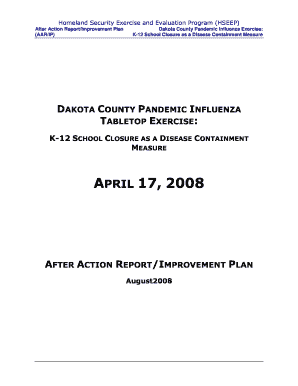
Get Fema After Action Report
How it works
-
Open form follow the instructions
-
Easily sign the form with your finger
-
Send filled & signed form or save
How to fill out the FEMA After Action Report online
Completing the FEMA After Action Report is a vital step in evaluating exercises and improving future emergency response efforts. This guide provides clear, step-by-step instructions on how to fill out the report online, ensuring that users can navigate the process effectively.
Follow the steps to fill out the FEMA After Action Report online
- Press the ‘Get Form’ button to obtain the form and open it in your online editor.
- Begin by entering the basic information at the top of the form. This includes the exercise name, date, and location. Ensure this information is accurate to facilitate proper documentation.
- In the 'Exercise Overview' section, provide details about the exercise's objectives and participants. Describe the purpose of the exercise and list any organizations that were involved.
- Proceed to the 'Exercise Design Summary' section. Outline the scenarios used during the exercise, detailing the objectives, capabilities, and activities that were emphasized.
- In the 'Analysis of Tabletop Discussions' section, summarize the discussions that took place and highlight key points addressed regarding the preparation for school closures.
- Continue to the 'Conclusion' section, where you will summarize the overall findings and recommendations derived from the exercise.
- Finally, review your form for accuracy and completeness. Once you are satisfied, you can save changes, download the report, print it, or share it as needed.
Start completing your FEMA After Action Report online today to enhance your emergency preparedness!
The purpose of an After Action Report (AAR) is to analyze the management or response to an incident, exercise or event by identifying strengths to be maintained and built upon, as well as identifying potential areas of improvement.
Industry-leading security and compliance
US Legal Forms protects your data by complying with industry-specific security standards.
-
In businnes since 199725+ years providing professional legal documents.
-
Accredited businessGuarantees that a business meets BBB accreditation standards in the US and Canada.
-
Secured by BraintreeValidated Level 1 PCI DSS compliant payment gateway that accepts most major credit and debit card brands from across the globe.


