Loading
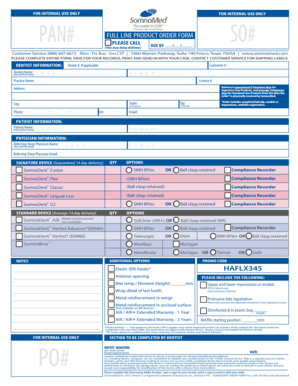
Get Somnodent Order Form Full Line Cr Brux119 01.01
How it works
-
Open form follow the instructions
-
Easily sign the form with your finger
-
Send filled & signed form or save
How to use or fill out the SOMNODENT ORDER FORM FULL LINE CR BRUX119 01.01 online
Filling out the SOMNODENT ORDER FORM FULL LINE CR BRUX119 01.01 online is a straightforward process that ensures accurate and efficient ordering of dental devices. This guide will walk you through each section of the form, providing clear instructions to help users, regardless of their experience level.
Follow the steps to successfully complete the form.
- Click the ‘Get Form’ button to access the order form online.
- Begin by entering the dentist information. Fill in the dentist's name, customer number, dealer number if applicable, practice name, license number, and contact details including address, phone number, and email.
- Proceed to the patient information section. Here, enter the patient’s name and any relevant contact details.
- Next, fill in the referring sleep physician’s information, including their name and email address.
- Select the device type needed. Specify the quantity and choose from the available options provided in the form related to the selected device.
- If applicable, fill out the additional options. Include any specific preferences such as bite ramp height or additional warranty details.
- Include necessary notes or indications regarding the order, including any promo codes that may apply.
- Ensure all sections of the form are completed thoroughly. Sign the form where indicated, including the dentist's signature and date.
- After completing the form, save a copy for your records. Print the completed form to send it alongside your case.
- Lastly, reach out to customer service for any questions or to obtain shipping labels, if required.
Complete your SOMNODENT ORDER FORM online to ensure a seamless ordering experience.
To insert a conditional page break, simply click on the cell where you want the page break to occur. Then, go to the Page Layout tab and click on the Breaks button. From the dropdown menu, select Insert Page Break. This will insert a page break at the selected cell.
Industry-leading security and compliance
US Legal Forms protects your data by complying with industry-specific security standards.
-
In businnes since 199725+ years providing professional legal documents.
-
Accredited businessGuarantees that a business meets BBB accreditation standards in the US and Canada.
-
Secured by BraintreeValidated Level 1 PCI DSS compliant payment gateway that accepts most major credit and debit card brands from across the globe.


