Loading
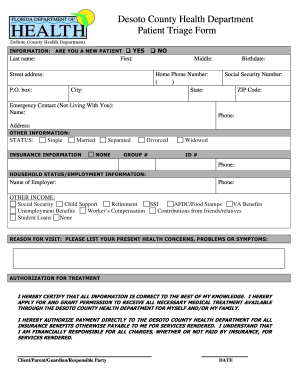
Get Triage Form
How it works
-
Open form follow the instructions
-
Easily sign the form with your finger
-
Send filled & signed form or save
How to fill out the Triage Form online
Filling out the Triage Form is an essential step in gaining access to healthcare services. This user-friendly guide will walk you through each section of the form to ensure that you complete it accurately and effectively.
Follow the steps to successfully complete the Triage Form online.
- Press the ‘Get Form’ button to obtain the Triage Form and open it in your preferred viewing application.
- Begin by providing your personal information. Indicate whether you are a new patient and enter your last name, first name, and middle name. Ensure that all fields are filled out clearly.
- Next, enter your address information, including street address, P.O. box (if applicable), city, state, and ZIP code. It is important to provide a complete and accurate address for communication purposes.
- Fill in your home phone number and the emergency contact details, including their name and phone number, so that you can be reached if necessary.
- In the 'Other Information' section, please indicate your marital status by selecting one of the options provided: single, married, separated, divorced, widowed, or none.
- For the insurance information, if applicable, enter your group number and ID number, along with your insurance provider's phone number.
- Provide details about your household and employment. Include your employer's name and phone number. If you have other sources of income, check the relevant boxes to indicate them.
- Describe the reason for your visit by listing your current health concerns, problems, or symptoms clearly in the designated section.
- Read and acknowledge the authorization for treatment. You will need to certify that all information is correct and grant permission for necessary medical treatment. Sign with your name or the name of your parent, guardian, or responsible party, as appropriate.
- Finally, complete the head of household information by providing personal details for the head of the household, including name, relationship, and income details. Make sure to list all household members, their birth dates, relationships, and social security numbers.
- Once you have filled out all sections of the Triage Form, save your changes, and you can choose to download, print, or share the completed form as needed.
Complete your documents online today for a smoother healthcare experience.
The injured people are placed in four urgent (red), emergency (yellow), delayed (green) and non-salvageable (black) classes.
Industry-leading security and compliance
US Legal Forms protects your data by complying with industry-specific security standards.
-
In businnes since 199725+ years providing professional legal documents.
-
Accredited businessGuarantees that a business meets BBB accreditation standards in the US and Canada.
-
Secured by BraintreeValidated Level 1 PCI DSS compliant payment gateway that accepts most major credit and debit card brands from across the globe.


