Loading
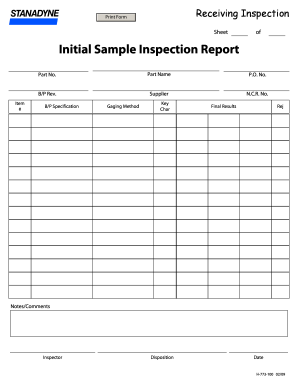
Get Initial Sample Inspection Report
How it works
-
Open form follow the instructions
-
Easily sign the form with your finger
-
Send filled & signed form or save
How to fill out the Initial Sample Inspection Report online
The Initial Sample Inspection Report is a crucial document for evaluating and recording the quality of parts supplied for production. This guide provides a clear, step-by-step approach to assist users in accurately completing the report online.
Follow the steps to successfully complete your report.
- Press the ‘Get Form’ button to access the Initial Sample Inspection Report and open it in your online editor.
- Begin with filling out the 'Item #' field. Enter the unique identification number assigned to the part being inspected.
- In the 'Part No.' section, provide the specific part number as referenced in procurement documents to ensure accurate tracking.
- Complete the 'Part Name' field with the descriptive name of the part associated with the report.
- Fill in the 'P.O. No.' section with the purchase order number that corresponds to the part in question.
- Provide the 'B/P Rev.' which stands for blueprint revision number, referring to the latest design changes.
- Input the 'Supplier' name to identify the vendor responsible for supplying the part.
- Enter the 'N.C.R. No.' indicating any non-conformance report relevant to this inspection, if applicable.
- Detail the 'B/P Specification' field by including the specifications laid out in the blueprint for the item.
- Describe the 'Gaging Method' used during inspection, ensuring clarity in the measurement approach.
- Fill the 'Key Char' field, which might include critical characteristics that need to be inspected.
- Record the final 'Results' of the inspection. This section documents whether the part meets the required specifications.
- Indicate whether the part is rejected ('Rej') if it does not meet specifications; provide any relevant 'Notes/Comments' for clarity.
- Fill in the 'Inspector' field with the name of the person who conducted the inspection.
- Provide the date of the inspection in the 'Date' section, ensuring it captures when the inspection occurred.
- After completing all fields, save your changes and opt to download, print, or share the report based on your needs.
Complete your Initial Sample Inspection Report online today for efficient documentation and quality assurance.
Get form
Experience a faster way to fill out and sign forms on the web. Access the most extensive library of templates available.
Get This Form Now!
Use professional pre-built templates to fill in and sign documents online faster. Get access to thousands of forms.
Industry-leading security and compliance
US Legal Forms protects your data by complying with industry-specific security standards.
-
In businnes since 199725+ years providing professional legal documents.
-
Accredited businessGuarantees that a business meets BBB accreditation standards in the US and Canada.
-
Secured by BraintreeValidated Level 1 PCI DSS compliant payment gateway that accepts most major credit and debit card brands from across the globe.


