Loading
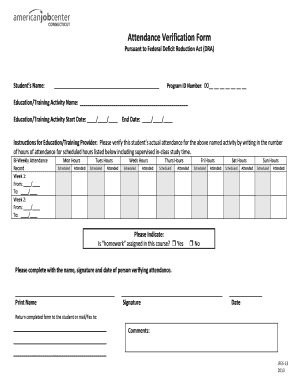
Get Jfes-13 Attendance Verification Form - Ctdol State Ct
How it works
-
Open form follow the instructions
-
Easily sign the form with your finger
-
Send filled & signed form or save
How to fill out the JFES-13 Attendance Verification Form - Ctdol State Ct online
Filling out the JFES-13 Attendance Verification Form is essential for verifying attendance in educational or training activities. This guide will provide you with clear instructions on how to accurately complete the form online.
Follow the steps to complete the form online.
- Click the ‘Get Form’ button to obtain the form and open it in the editor.
- Begin by entering the student's name in the designated field at the top of the form. Ensure that the name is written clearly and correctly for verification purposes.
- In the Program ID Number section, input the unique ID number corresponding to the student’s program. This is essential for proper identification.
- Fill in the Education/Training Activity Name. This should reflect the name of the course or training the student is enrolled in.
- Enter the Start Date and End Date of the education or training activity. Use the format provided (MM/DD/YYYY) for consistency.
- The education or training provider should verify attendance by filling in the Bi-Weekly Attendance Record. Record the number of hours attended against the scheduled hours for each day of the week.
- Indicate whether homework is assigned in the course by marking 'Yes' or 'No' in the designated area.
- The verifying person must sign their name, provide their signature, and date the form. This section is critical for validation of attendance.
- Finally, return the completed form to the student or mail/fax it to the specified address listed at the bottom of the form.
- Once all sections are completed, save your changes, download the form if necessary, or print it out for submission.
Complete your documents online today for a streamlined process.
Click on the 'More options' menu to bring up 'Headers & footers' formatting menu. Under the layout section, select 'Different first page' and 'Different odd & even options. ' You can then put a different header on every page and ensure it won't repeat on the following pages.
Industry-leading security and compliance
US Legal Forms protects your data by complying with industry-specific security standards.
-
In businnes since 199725+ years providing professional legal documents.
-
Accredited businessGuarantees that a business meets BBB accreditation standards in the US and Canada.
-
Secured by BraintreeValidated Level 1 PCI DSS compliant payment gateway that accepts most major credit and debit card brands from across the globe.


