Loading
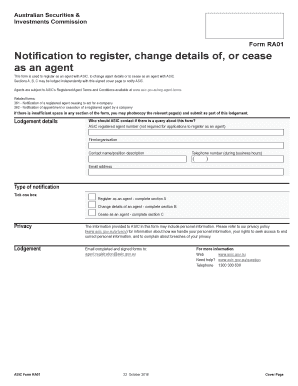
Get Au Asic Ra01 2018-2026
How it works
-
Open form follow the instructions
-
Easily sign the form with your finger
-
Send filled & signed form or save
How to fill out the AU ASIC RA01 online
The AU ASIC RA01 form is essential for registering as an agent with the Australian Securities and Investments Commission (ASIC), updating agent details, or ceasing as an agent. This guide will provide clear, step-by-step instructions on properly filling out the form online.
Follow the steps to complete the AU ASIC RA01 form online.
- Click ‘Get Form’ button to obtain the form and open it in the editor.
- Select the type of notification you wish to submit by ticking the appropriate box: 'Register as an agent,' 'Change details of an agent,' or 'Cease as an agent.' Complete the relevant section based on your choice.
- For Section A (Register as an agent), provide the applicant's family name, given name, date of birth, and ABN. Specify the place of birth and type of agent (individual or organization). Attach the necessary eligibility documents.
- In Section A, include the postal and street address details. Indicate whether these two addresses are the same. For the responsible person, provide their name, email, and telephone number.
- In Section B (Change details of an agent), enter the registered agent number, name, and contact details. Specify what details are changing, such as address, responsible person, or contact person.
- For Section C (Cease as an agent), include the registered agent number and name. Ensure the responsible person signs the form to confirm the cancellation.
- Finally, email the completed and signed form to agent.registration@asic.gov.au for lodgement.
Complete your AU ASIC RA01 form online today to ensure your details are accurately registered with ASIC.
Industry-leading security and compliance
US Legal Forms protects your data by complying with industry-specific security standards.
-
In businnes since 199725+ years providing professional legal documents.
-
Accredited businessGuarantees that a business meets BBB accreditation standards in the US and Canada.
-
Secured by BraintreeValidated Level 1 PCI DSS compliant payment gateway that accepts most major credit and debit card brands from across the globe.


