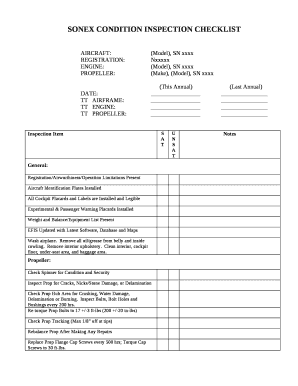
Get Sonex Condition Inspection Checklist 2017-2025
How it works
-
Open form follow the instructions
-
Easily sign the form with your finger
-
Send filled & signed form or save
How to fill out the Sonex Condition Inspection Checklist online
The Sonex Condition Inspection Checklist is a crucial document for ensuring the safety and airworthiness of aircraft. This guide provides systematic instructions on how to effectively complete this checklist online, ensuring that all necessary information is captured accurately.
Follow the steps to complete the checklist online with ease.
- Press the ‘Get Form’ button to access the checklist, which will open the document in your online editor.
- Begin by entering the aircraft details in the designated fields, including the model, engine registration, and propeller serial numbers.
- Fill in the date of the inspection along with the total time on the airframe, engine, and propeller.
- Carefully inspect each item listed under the General, Propeller, Engine, Electrical, Fuel System, Fuselage, Landing Gear, Wings, and Empennage sections. Mark 'S' for satisfactory, 'U' for unsatisfactory, and add notes where necessary.
- Complete the Operational Inspection section, ensuring proper checks are made for idle RPM, static RPM, and oil temperature and pressure.
- Document your findings in the logbook entry section at the end of the form, including signatures and repairman number.
- Review all entered information to ensure accuracy, then save changes, download, print, or share the completed checklist as needed.
Start completing your Sonex Condition Inspection Checklist online today for a thorough and systematic inspection process.
Related links form
Preparing an inspection plan requires outlining the scope, resources, and timeline for the inspection process. Identify the aircraft systems and components that need to be evaluated, ensuring everything is organized. The Sonex Condition Inspection Checklist can play an important role in guiding the development of your inspection plan, ensuring thorough coverage of all necessary areas.
Industry-leading security and compliance
-
In businnes since 199725+ years providing professional legal documents.
-
Accredited businessGuarantees that a business meets BBB accreditation standards in the US and Canada.
-
Secured by BraintreeValidated Level 1 PCI DSS compliant payment gateway that accepts most major credit and debit card brands from across the globe.


