Loading
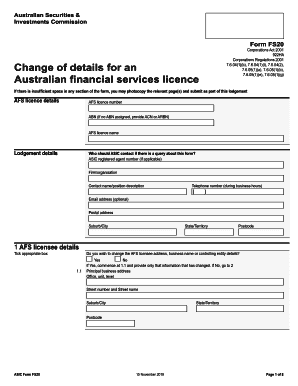
Get Au Asic Fs20 2019-2025
How it works
-
Open form follow the instructions
-
Easily sign the form with your finger
-
Send filled & signed form or save
How to fill out the AU ASIC FS20 online
The AU ASIC FS20 form is essential for those wishing to change details regarding an Australian financial services licence. This guide will provide you with a comprehensive walkthrough on how to complete the form efficiently.
Follow the steps to fill out the AU ASIC FS20 correctly.
- Use the ‘Get Form’ button to access the AU ASIC FS20 form and open it in your preferred online editor.
- Begin filling out the AFS licence details. Provide your AFS licence number, ABN (if you don’t have an ABN, provide your ACN or ARBN), and the AFS licence name. Ensure accuracy, as this information is critical for identification.
- In the lodgement details section, specify the person ASIC should contact for queries related to this form. Include their ASIC registered agent number (if applicable), the firm or organisation name, their position, and contact details, including a telephone number and optional email address.
- Proceed to the AFS licensee details section. Indicate if there is a change to the AFS licensee address, business name, or controlling entity by selecting 'Yes' or 'No'. If you select 'Yes', provide the new details accordingly.
- For any changes to business names, complete the relevant sections for adding or removing business names. If there’s insufficient space, use attached pages with proper documentation.
- If there are changes needed to the controlling entity details, respond accordingly and provide the details for new controlling entities, including their ABNs and effective date of changes.
- Fill out contact details concerning the licensee. Indicate whether there are changes to the contact details for the AFS licence, then provide the relevant updates.
- For changes concerning responsible managers, indicate whether to remove or add managers. Follow the provided guidelines and complete necessary details for effective implementation.
- Address sections related to dispute resolution and compensation arrangements as applicable, ensuring all required information is included.
- Conclude by reviewing all information entered for accuracy. Save changes, and then download, print, or share the completed form as needed.
Complete your AU ASIC FS20 form online today to ensure your financial services licence details are up to date.
Industry-leading security and compliance
US Legal Forms protects your data by complying with industry-specific security standards.
-
In businnes since 199725+ years providing professional legal documents.
-
Accredited businessGuarantees that a business meets BBB accreditation standards in the US and Canada.
-
Secured by BraintreeValidated Level 1 PCI DSS compliant payment gateway that accepts most major credit and debit card brands from across the globe.


