Loading
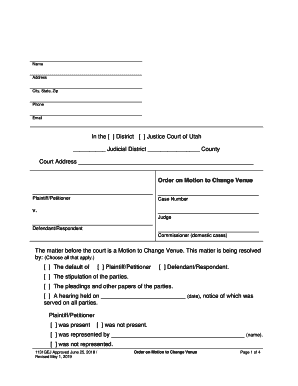
Get Ut Order On Motion To Change Venue 2019-2025
How it works
-
Open form follow the instructions
-
Easily sign the form with your finger
-
Send filled & signed form or save
How to fill out the UT Order On Motion To Change Venue online
This guide provides clear instructions for completing the UT Order On Motion To Change Venue online. Understanding each section of the form will help users navigate the process more effectively.
Follow the steps to fill out the UT Order On Motion To Change Venue form successfully.
- Press the ‘Get Form’ button to obtain the form and open it in your editor.
- Begin by entering your personal information at the top of the form. Include your name, address, city, state, zip code, phone number, and email address.
- Indicate the appropriate court where the case is being filed by checking the corresponding [ ] box and filling in the Judicial District and County.
- Fill in the case number and identify the parties involved by writing the names of the Plaintiff/Petitioner and Defendant/Respondent in the designated fields.
- Select how the matter is being resolved by checking all applicable [ ] boxes. Options include the default of the parties, stipulations, pleadings, or a hearing. If a hearing was held, fill in the date.
- Indicate whether the Plaintiff/Petitioner and Defendant/Respondent were present or represented by someone by checking the relevant [ ] boxes and providing names where needed.
- Assess and mark the findings of the court by checking all statements that apply regarding the venue change.
- Directly below the findings, indicate whether the Motion to Change Venue is granted or denied by checking the appropriate [ ] box.
- Fill in the new county or court location where the case will be moved.
- Specify who will cover the costs associated with moving the case by selecting the appropriate [ ] option.
- Finalize the document by securing the necessary signatures from the commissioner or judge, and from the Plaintiff/Petitioner and Defendant/Respondent or their attorneys.
- Complete the Certificate of Service section by listing names, service methods, addresses, and dates for all recipients of the order.
- Once all sections are filled out, save your changes, and download, print, or share the completed form as needed.
Complete your documents online today for a smoother filing process.
Industry-leading security and compliance
US Legal Forms protects your data by complying with industry-specific security standards.
-
In businnes since 199725+ years providing professional legal documents.
-
Accredited businessGuarantees that a business meets BBB accreditation standards in the US and Canada.
-
Secured by BraintreeValidated Level 1 PCI DSS compliant payment gateway that accepts most major credit and debit card brands from across the globe.


