Loading
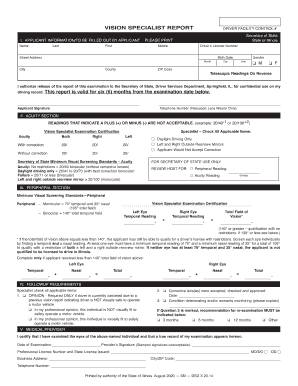
Get Il Dsd X 20.14 2020
How it works
-
Open form follow the instructions
-
Easily sign the form with your finger
-
Send filled & signed form or save
How to fill out the IL DSD X 20.14 online
Filling out the IL DSD X 20.14 form is an important step for individuals seeking to have their vision evaluated for driving purposes in Illinois. This guide provides clear, step-by-step instructions to help users complete the form accurately and effectively.
Follow the steps to fill out the IL DSD X 20.14 form online.
- Click the ‘Get Form’ button to access the IL DSD X 20.14 form online and open it in your preferred editor.
- In Section I, fill in your personal information, including your name, driver facility control number, driver's license number, address, date of birth, gender, and telephone number. Make sure to print the information clearly.
- For the acuity section, provide your visual acuity readings for both eyes, both with and without correction. Ensure to follow the acceptable formats for reporting your readings.
- Proceed to the peripheral section to record your temporal readings for both eyes. Ensure that your total field of vision is recorded, and check if you meet the minimum visual screening standards.
- In the follow-up requirements section, indicate whether the applicant is visually fit to operate a motor vehicle and check all applicable items. Provide any necessary details about corrective lenses or monitoring needs.
- Section V is for the medical provider to certify the examination. Make sure the provider completes this section with their signature, professional license number, and any additional notes.
- If applicable, complete the telescopic acuity and peripheral sections, including the specific requirements for prescription spectacle-mounted telescopic lens wearers.
- Finally, review all completed sections for accuracy before saving the changes, downloading, printing, or sharing the form as needed.
Complete your IL DSD X 20.14 form online today to ensure your vision assessment is processed smoothly.
Get form
Experience a faster way to fill out and sign forms on the web. Access the most extensive library of templates available.
Get This Form Now!
Use professional pre-built templates to fill in and sign documents online faster. Get access to thousands of forms.
Industry-leading security and compliance
US Legal Forms protects your data by complying with industry-specific security standards.
-
In businnes since 199725+ years providing professional legal documents.
-
Accredited businessGuarantees that a business meets BBB accreditation standards in the US and Canada.
-
Secured by BraintreeValidated Level 1 PCI DSS compliant payment gateway that accepts most major credit and debit card brands from across the globe.


