Loading
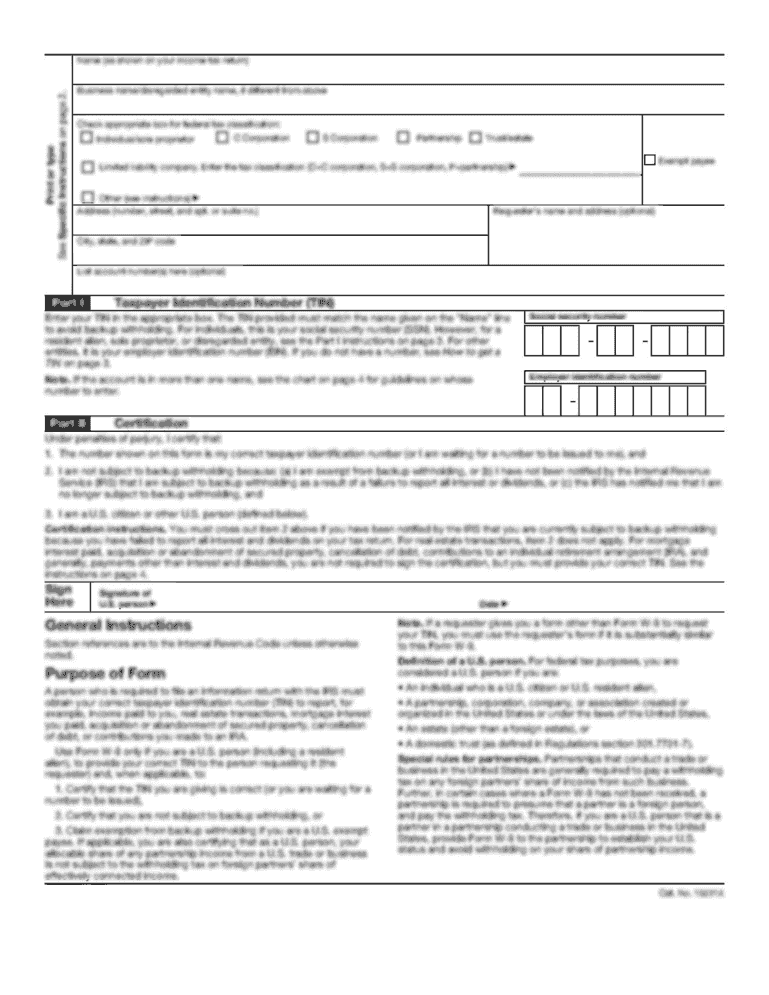
Get Ulam In-vivo Animal Core (ivac) Animal Diagnostic Laboratory General Submission Form 2020-2025
How it works
-
Open form follow the instructions
-
Easily sign the form with your finger
-
Send filled & signed form or save
How to fill out the ULAM In-Vivo Animal Core (IVAC) Animal Diagnostic Laboratory General Submission Form online
Filling out the ULAM In-Vivo Animal Core (IVAC) Animal Diagnostic Laboratory General Submission Form online is a straightforward process that enables users to efficiently submit animal diagnostic requests. This guide provides clear, step-by-step instructions to assist users in completing the form accurately and comprehensively.
Follow the steps to successfully complete your submission
- Click the ‘Get Form’ button to obtain the form and open it for editing.
- Begin by entering the date the samples will be submitted in the 'Date In' section. This is crucial for tracking the timeline of the diagnostic process.
- In the 'Accession #' field, provide a unique identifier for your submission to ensure it can be easily referenced.
- Complete the technician's details by filling in their name in the 'Technician' section. This identifies the individual handling your submission.
- Input the short code that corresponds with your animal research project in the 'Short Code' field. This helps in linking your submission to the right project.
- Fill in the investigator's name, department, and lab contact information. Ensure all provided data is accurate to facilitate communication.
- Specify the animal ID and the number of samples being submitted. Accurate entries here ensure proper tracking and handling.
- Identify the species of the animals involved by selecting the appropriate option from the dropdown or input field.
- In the 'Any experimental treatments that could affect results' section, detail any treatments that may influence diagnostic outcomes.
- Indicate whether you are submitting potentially biohazardous and/or infectious samples by checking the appropriate boxes.
- If applicable, provide your Mouse Metabolic Phenotyping Center (MMPC) order number or indicate if you do not have one.
- Complete the 'Clinical Summary / Differential Diagnosis' section with all necessary details regarding the diagnosis and tests required.
- Review and prioritize the chemistries required by using the prioritization section if you anticipate low sample volume.
- Once all sections are filled, ensure to save your changes. You will then have options to download, print, or share the form as needed.
Complete your submission online for a smooth diagnostic experience.
Industry-leading security and compliance
US Legal Forms protects your data by complying with industry-specific security standards.
-
In businnes since 199725+ years providing professional legal documents.
-
Accredited businessGuarantees that a business meets BBB accreditation standards in the US and Canada.
-
Secured by BraintreeValidated Level 1 PCI DSS compliant payment gateway that accepts most major credit and debit card brands from across the globe.


