Loading
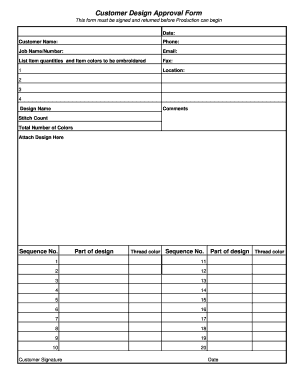
Get Customer Approval Form
How it works
-
Open form follow the instructions
-
Easily sign the form with your finger
-
Send filled & signed form or save
How to fill out the Customer Approval Form online
Filling out the Customer Approval Form online is an important step in starting your project. This guide will walk you through each section of the form to ensure you provide all necessary information accurately and efficiently.
Follow the steps to complete the form with ease.
- Click ‘Get Form’ button to obtain the form and open it in the editor.
- Begin by entering the date in the specified field to record when you are completing the form.
- Fill in your name as the customer in the 'Customer Name' section for identification purposes.
- Provide your phone number so you can be contacted regarding the approval.
- Enter the job name or number in the corresponding field to reference your specific project.
- Include your email address to receive communication about the approval process.
- List item quantities and colors for embroidery in the designated section to specify your order details.
- If you have a fax number, please provide it for potential follow-up communication.
- Indicate the location where the item will be sent or where the project will take place.
- Enter the design name to ensure clear identification of the design you are approving.
- Use the comments section for any additional notes or requests regarding your order.
- Fill in the stitch count, total number of colors, and attach your design file wherever indicated.
- List out each part of the design, coupled with the corresponding thread colors and sequence numbers for precise details.
- Sign and date the form to confirm your approval of the design and specifications.
- Review all entries for accuracy before saving your changes to the form.
- Finally, download, print, or share the completed form as necessary for your records.
Complete your Customer Approval Form online today for a seamless approval process.
Customer approval is a feature that allows shop managers to review self registrations made to a shop. The feature is configurable. A shop manager can approve or reject the registration.
Industry-leading security and compliance
US Legal Forms protects your data by complying with industry-specific security standards.
-
In businnes since 199725+ years providing professional legal documents.
-
Accredited businessGuarantees that a business meets BBB accreditation standards in the US and Canada.
-
Secured by BraintreeValidated Level 1 PCI DSS compliant payment gateway that accepts most major credit and debit card brands from across the globe.


